AX2012 to F&O Upgrade Training
aka Version Therapy
Upgrading from AX 2012 to F&O? This isn’t a tune-up—it’s a full system reboot. Our free guide helps your team adjust without the post-op chaos.

Table of Content
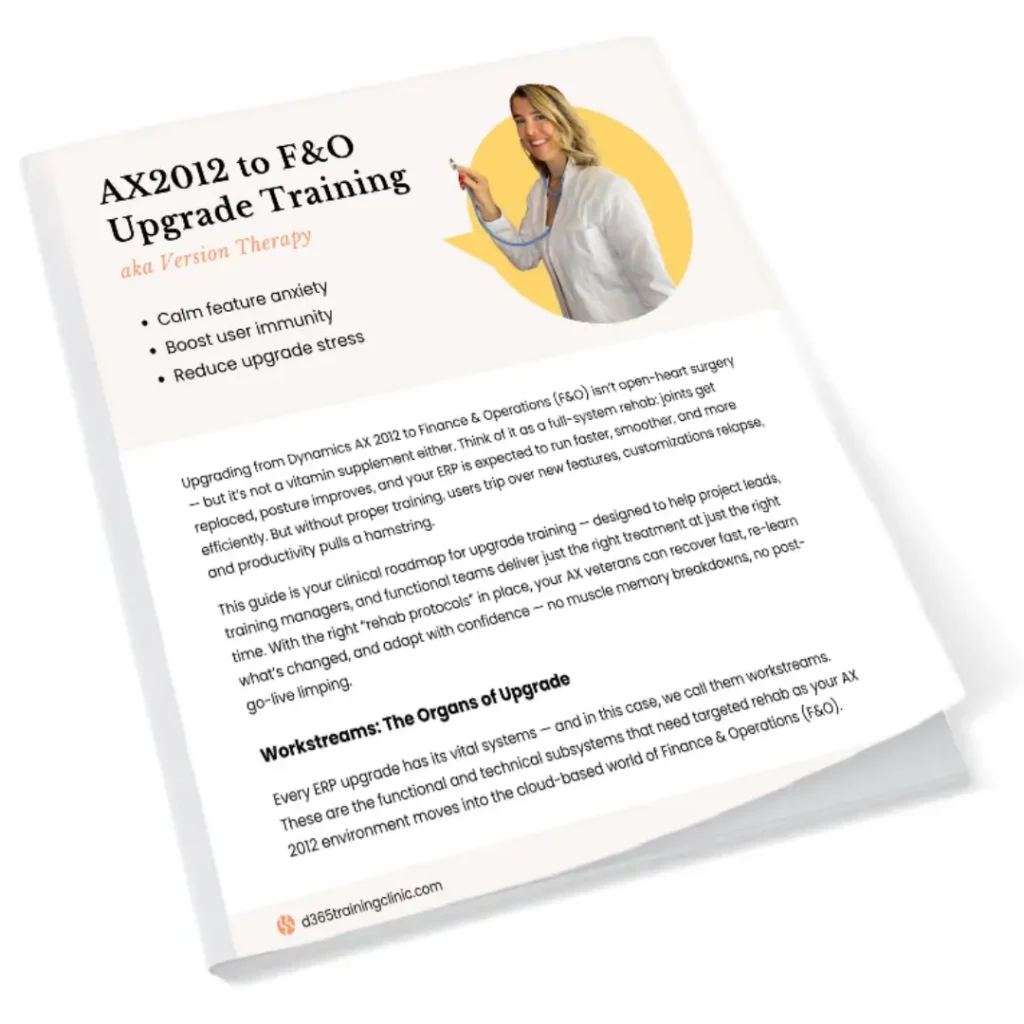
Get Free eBook
Join the clinic rounds — we’ll send you expert-approved remedies straight to your inbox.
AX2012 to F&O Upgrade Training
aka Version Therapy
Upgrading from Dynamics AX 2012 to Finance & Operations (F&O) isn’t open-heart surgery — but it’s not a vitamin supplement either. Think of it as a full-system rehab: joints get replaced, posture improves, and your ERP is expected to run faster, smoother, and more efficiently. But without proper training, users trip over new features, customizations relapse, and productivity pulls a hamstring.
This guide is your clinical roadmap for upgrade training — designed to help project leads, training managers, and functional teams deliver just the right treatment at just the right time. With the right “rehab protocols” in place, your AX veterans can recover fast, re-learn what’s changed, and adapt with confidence — no muscle memory breakdowns, no post-go-live limping.
Workstreams: The Organs of Upgrade
Every ERP upgrade has its vital systems — and in this case, we call them workstreams. These are the functional and technical subsystems that need targeted rehab as your AX 2012 environment moves into the cloud-based world of Finance & Operations (F&O). Think of them as major organs getting tuned up for better performance, cleaner connections, and modernized capabilities.
The anatomy hasn’t changed — but the way these systems operate has. What used to be manual is now automated. What was once customized might now be standard. And without the right upgrade plan, these organs can strain under the new pressure.
Let’s examine the core five:
- Configuration – Parameters, policies, workflows — all the settings that keep your ERP heartbeat steady. F&O has new options and deeper layers, so misconfigurations can quickly clog the system.
- ISV Solutions – Third-party add-ons that once filled gaps in AX 2012 may now be redundant — or require revalidation. These are like medical implants: still useful, but needing careful re-fitting.
- Customization – That old code isn’t going to run the same way. Extensions, not overhauls, are now the norm. Customizations must be re-evaluated, modernized, and rehabbed to comply with F&O’s safer architecture.
- Migration – Yes, even in an upgrade, data still has to move. It’s less about “cut-and-paste” and more about structured cleansing and controlled transfer. Think: blood transfusion, not organ transplant.
- Integration – Your ERP’s nervous system. If connections to CRMs, WMS, or banks were duct-taped in AX, they’ll need surgical precision in F&O. APIs, not direct database calls, are the new lifeblood.
Each of these workstreams must be treated proactively during every phase of the upgrade — and training is the physical therapy that keeps your teams agile, alert, and on track for go-live.
Introducing Upgrade Factors
Upgrading from AX 2012 to Finance & Operations may not require life support, but it does demand a full diagnostic workup. Sure, some things look familiar — but beneath the surface, there are deeper architectural shifts, interface updates, and terminology changes that can throw even seasoned AX users off balance.
We call these Upgrade Factors — the internal conditions that determine how smoothly (or painfully) your team adjusts. They’re the hidden health metrics of any ERP upgrade: things like terminology confusion, UI redesigns, and changed functionality that don’t show up in a scope document… but absolutely show up in go-live stress.
Neglecting even one of these factors is like skipping physical therapy after surgery — you might survive the procedure, but you’ll limp through the recovery. Here’s what to watch for:
Terminology
AX 2012 and F&O share a family tree, but some of the familiar terms now mean something different — or require more precision. Terms like “Sites,” “Dimensions,” and “Customers” carry layered structures and entity relationships that didn’t exist before. Without clear reorientation, teams fall into the trap of thinking they know — and misusing key features as a result.
Interface
The F&O interface builds on the AX DNA, but adds more layers: workspaces, filtering tools, personalization options, and user-specific dashboards. AX users often experience “phantom clicks” — reaching for UI elements that no longer exist or behave differently. Navigational habits need retraining, not just refreshers.
Functionality
F&O offers deeper, richer, and more standardized functionality than AX 2012. Features once delivered by ISVs or custom code may now be standard — but only if teams recognize and adopt them. Otherwise, they’ll request costly redevelopments for capabilities already built in.
Data Model
AX data structures were familiar but flatter. F&O introduces more normalization, more dimensions, and more dependencies — especially with party models, global addresses, and financial hierarchies. Mapping old data to new structures isn’t just technical; it requires functional retraining to avoid bad assumptions and broken reports.
Platform
Say goodbye to direct SQL queries and local customizations. F&O’s cloud-first platform enforces stricter patterns: extensions over overhauls, DevOps pipelines over X++ freelancing, telemetry over guesswork. AX veterans must trade control for safety — and training helps ease that transition.
Meet the Upgrade Anatomy Chart
Now that we’ve identified the core workstreams and diagnosed the key upgrade factors, it’s time to bring it all together — in one consolidated scan of your ERP system’s current condition and future potential.
This is the Upgrade Anatomy Chart — your high-level diagnostic of what happens when AX 2012 gets prepped for a modern ERP reboot in Finance & Operations. At the center: your legacy AX environment, still functional, still familiar — but overdue for a performance overhaul.
Surrounding it are the five Upgrade Factors — the internal systems most likely to trigger friction during the transition. These are the cognitive and structural shifts your teams will feel the most: terminology updates, UI redesigns, functional rewiring, data structure changes, and platform reengineering.
Encircling those are the five Workstreams — the critical areas where the upgrade happens in practice. These are your operational pressure points: Configuration, ISV Solutions, Customization, Migration, and Integration. If an Upgrade Factor is misunderstood, misaligned, or skipped, this is where the symptoms appear — from bad setups to broken reports to spiraling dev requests.
In short:
- The inner circle is your “what’s changing.”
- The outer circle is your “where it shows up.”
This chart is more than a metaphor — it’s your upgrade diagnostic tool. It helps your team anticipate where training will be needed, where resistance might emerge, and where you can replace confusion with clarity before it spreads.
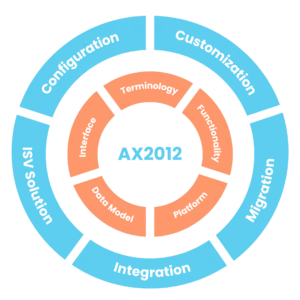
So before the upgrade begins, take a close look — and make sure your implementation plan comes with a therapy strategy, not just a surgery schedule.
Upgrade Factor #1: Terminology
When upgrading from AX 2012 to Finance & Operations (F&O), terminology is often treated as a “non-issue” — until it’s too late. At first glance, the labels look familiar. But under the surface, many of those terms have been redefined, repurposed, or quietly multiplied.
This isn’t just a system upgrade — it’s a terminology tune-up, and your team’s AX 2012 vocabulary might be about a few versions behind the dictionary. Without targeted training, that legacy lingo starts showing up in design workshops, test cases, and UAT sign-offs — causing confusion, misconfiguration, and the occasional data-induced panic attack.
Real Examples of Terminology Gaps
- “Inventory dimensions” used to be just Site, Warehouse, and Location. Now? Add Inventory Status, License Plate, Inventory Owner — with setup, implications, and tracking logic that didn’t exist in AX 2012.
- “Accounts” now fall under the larger “Party” model. What was once a Customer or Vendor is now a Party with roles, relationships, and centralized contact data. Try explaining that over email.
- “Project categories” in AX were a bit loose. F&O tightens the screws — separating category groups, validations, and posting setups that now behave more like finely calibrated instruments than duct-taped defaults.
- “Address books”, once mostly ignored, now govern access, filtering, and entity visibility. Accidentally skip this configuration and watch a business unit vanish from the lookup list.
- “Dimensions” — yes, they’re still there — but expect validation rules, ledger allocation integration, and balancing controls that weren’t even on the radar in AX 2012.
How the New Terminology Impacts Each Workstream
Workstream | Impact of Terminology Differences |
Configuration | Misnaming dimensions or parties leads to bad setups, chart of account confusion, or cross-company errors. |
ISV Solution | Misunderstood terms may prompt redundant ISV selections or prevent teams from using native features. |
Customization | Developers hardcode outdated field names or logic, creating costly rework down the line. |
Migration | Data mappings fail when terms don’t match new entity structures or role-based assignments. |
Integration | External systems can’t sync when entity definitions shift under familiar names. |
Upgraded terminology requires upgraded understanding. A targeted training session that clearly differentiates AX 2012 terms from their F&O evolutions can prevent weeks of rework and second-guessing. When users realize that “Party” isn’t just a customer contact and “Site” isn’t where the warehouse lives anymore, they’re more likely to configure, test, and adopt with clarity.
The sooner the shared language is clarified, the smoother the downstream operations. In short? Translate first, troubleshoot less.
Upgrade Factor #2: Interface
For seasoned AX 2012 users, opening Finance & Operations (F&O) might feel like seeing an old colleague after a decade — same name badge, different haircut, and suddenly they’re running marathons. The interface looks familiar enough to invite confidence — and that’s where the danger begins.
What used to be tabs are now tiles. What were once forms are now workspaces, dashboards, and multi-pane layouts. If AX was a row of filing cabinets, F&O is a modern clinic — open, streamlined, and highly contextual. Without proper reorientation, users click on instinct, misfire on function, and spiral into “where did that go?” syndrome.
Real Examples of Interface Shock
- Workspaces vs. Modules – AX 2012 users expect to dive straight into modules. In F&O, workspaces take center stage, organizing tasks by role and priority. If you’re looking for a form, you might miss the fact that your entire process flow is now a dashboard.
- Navigation Pane – The beloved AX navigation pane? Gone. In F&O, users rely on the module menu, search bar, and recently visited items. New users often wander like interns on day one — lots of clicking, little progress.
- Personalization Features – In AX, personalization was limited and underused. In F&O, it’s powerful: users can add fields, create saved views, pin filters, and tweak layouts. But without training, these enhancements go unused — or worse, misused, breaking consistency across users.
- Workspace Tiles and KPIs – The visual clutter is gone, replaced by tiles, charts, and counts. It’s cleaner, faster, and more intuitive — if users stop expecting tabs and grids at every turn.
- Mobile & Tablet Views – AX 2012 was desktop-only. F&O offers responsive layouts and mobile apps. But users need training to take advantage of it — otherwise, they keep printing reports instead of pulling them up on the go.
How the New Interface Impacts Each Workstream
Workstream | Impact of Interface Differences |
Configuration | Missed workspace settings and overlooked personalization features lead to inefficient process design and inconsistent user views. |
ISV Solution | ISVs built for AX may rely on old navigation patterns; user confusion in launching or operating ISVs reduces utilization and perceived value. |
Customization | Developers replicate AX-style forms instead of using F&O patterns, leading to clunky UX and missed modernization opportunities. |
Migration | Testers struggle to validate migrated data and processes when familiar forms are replaced or reorganized, slowing validation cycles. |
Integration | Trigger points and UI-driven automation (like buttons, batch actions, and workspace events) may be missed or misconfigured, disrupting end-to-end flow. |
This isn’t just a UI facelift — it’s a full behavioral retraining. Users need guided walkthroughs, sandbox sessions, and side-by-side comparisons to rebuild muscle memory. Treat it like physical therapy: same limbs, new moves. Once users understand how navigation works, where to find key processes, and how to personalize for speed, the interface becomes an asset — not an obstacle.
And if you’re still hearing, “I liked the old way better,” it’s time for another dose of interface training.
Upgrade Factor #3: Functionality
Upgrading from AX 2012 to F&O is a bit like switching from handwritten prescriptions to AI-powered diagnostics — the core intent is the same, but the method, scope, and built-in intelligence are dramatically different. AX users may think, “we’ve done this before,” only to discover that the familiar button now launches a whole different experience — or no longer exists at all.
Functionality in F&O is deeper, broader, and more standardized. What used to be custom often comes out-of-the-box. Manual steps have been replaced by automation. And seemingly small enhancements — from demand forecasting to vendor collaboration — require process rethinking, not just checkbox-ticking.
The danger? Users keep doing what worked in AX, unaware that the same process in F&O could be smarter, smoother, or even obsolete.
Real Examples of Functional Gaps
- Procurement Categories – Once an afterthought, procurement categories in F&O control purchasing workflows, policies, and accounting. Skip proper setup, and you’ll be wrestling with policy exceptions and accounting misfires.
- Master Planning (MRP) – While familiar in name, the F&O planning engine introduces new options (e.g., Planning Optimization) and behaviors. AX-trained planners risk misinterpreting results or ignoring more powerful planning parameters.
- Warehouse Management – The WHS module in AX 2012 was niche; in F&O, it’s mature, flexible, and deeply embedded. But it’s also rules-based and highly configurable — without retraining, users will default to workarounds or bottlenecks.
- Intercompany Transactions – F&O provides more structure, visibility, and automation — but also requires tighter setup. AX-style shortcuts won’t fly when legal entities start enforcing proper workflows.
- Budgeting & Encumbrance – Budget control now ties into workflows, financial dimensions, and approvals. It’s powerful — and easy to misconfigure without a clear understanding of how the pieces fit.
How the New Functionality Impacts Each Workstream
Workstream | Impact of Functional Differences |
Configuration | New standard features (like procurement categories or planning strategies) require deeper understanding to be used effectively. |
ISV Solution | Redundant or unnecessary ISVs stay in scope because teams overlook improved native features. |
Customization | Teams recreate AX-era workarounds instead of configuring built-in automation, wasting effort and budget. |
Migration | Legacy data may not align with new process flows or validation logic, causing errors in upgraded environments. |
Integration | Interfaces fail or create noise when business logic changes (e.g., automatic journal creation or inventory statuses) are misunderstood. |
How Training Helps:
Functional training is less about “how-to” and more about when to stop doing it the old way. Effective upgrade training guides users through process redesign — identifying where their AX habits no longer serve them and introducing smarter, F&O-native approaches.
It’s not enough to show a new screen — users need to know what’s changed, why it matters, and how to get results using the new playbook. Without that, they’ll just keep fighting the system — and losing.
Upgrade Factor #4: Data Model
On the surface, F&O and AX 2012 might appear genetically related — but one look under the hood reveals a very different circulatory system. The data model in F&O isn’t just deeper; it’s more layered, relational, and behavior-driven, which means many “old” AX data practices no longer apply.
What used to be flat tables and direct links are now abstracted through global address books, party relationships, dimensions, and status tracking. It’s like switching from a 2D x-ray to a full-body MRI: more powerful, more accurate, and also — more confusing for the untrained eye.
Upgrading without training on the new data model is like trying to operate using a decade-old anatomy textbook — everything’s labeled, but none of it connects quite the same way.
Real Examples of Data Structure Shifts
- Global Address Book (GAB) – AX allowed customers and vendors to be defined in silos. In F&O, they’re now “Parties” — reusable, multi-role entities managed centrally. If users skip this layer, they’ll create duplicates and destroy consistency.
- Dimensions – Financial dimensions in F&O are more than just tags — they’re enforced through validation rules, account structures, and workflow routing. One bad dimension and suddenly your budget control is hemorrhaging.
- Inventory Status & Ownership – In AX 2012, inventory was tracked simply. F&O adds statuses (available, damaged, quarantined) and ownership (customer-owned, consignment) — affecting costing, reporting, and transactions in unexpected ways.
- Project Hierarchies – Projects in AX were mostly flat. In F&O, you get multiple layers, funding sources, and contract relationships. Great for control — terrible if your users still think “subproject” means “note field.”
- Legal Entity & Data Sharing – AX tolerated creative liberties across legal entities. F&O enforces cross-company data management — with shared tables, policies, and potential for security confusion if users aren’t retrained.
How the New Data Model Impacts Each Workstream
Workstream | Impact of Data Model Differences |
Configuration | Misunderstanding party relationships, inventory statuses, or shared tables leads to faulty setups and bad reporting. |
ISV Solution | Data-driven ISVs break when entity models or table structures differ from AX versions. |
Customization | Code reliant on legacy tables or field paths must be rewritten to align with normalized structures. |
Migration | Data mapping requires deep understanding of new relationships — copy-paste doesn’t cut it. |
Integration | API calls and external systems fail when they target deprecated or restructured tables and entities. |
How Training Helps:
Data model training isn’t just for developers and tech leads — it’s for anyone making decisions based on data. Functional teams need to understand how master data behaves, how it’s shared, and what assumptions no longer hold.
Training helps users reframe their mental model — moving from “where did AX put this?” to “how does F&O structure this?” That clarity ensures cleaner configuration, smarter mapping, and more resilient reporting — no accidental amputations required.
Upgrade Factor #5: Platform
In AX 2012, your ERP lived in a server room, ran on familiar tools, and responded to a comforting mix of permissions, patches, and occasional developer heroics. But in F&O, the platform itself has been modernized — think of it less like a system you own, and more like one you subscribe to, share, and manage remotely.
This isn’t just a new coat of paint — it’s a cloud-first, Microsoft-managed environment with guardrails, pipelines, and telemetry baked in. It runs faster, scales better, and breaks less… but only if you follow the rules.
And for teams used to AX’s hands-on style, this transition is like going from kitchen-sink surgery to robotic-assisted procedures. More efficient, yes — but only when operators retrain.
Real Platform Shifts AX Users Must Face
- No More Direct SQL Access – Forget poking around in the database. You’ll work through APIs, data entities, and telemetry dashboards. If your support plan still includes “just run a query,” it’s DOA.
- Development via DevOps Pipelines – Gone are the days of editing code in live environments. All changes must go through Visual Studio, version control, builds, and LCS-managed deployments. A full procedural shift.
- One-Version Policy & Continuous Updates – F&O gets regular Microsoft updates. No more “set it and forget it” — teams must plan for regression testing, extension readiness, and release cadence.
- Environment Types & Separation – There are clear roles now: Tier 1 for dev, Tier 2+ for UAT/performance. Mixing environments or skipping promotion steps? Not an option.
- Telemetry & Monitoring – F&O collects logs, usage patterns, and error traces. But that data only helps if someone knows how to read it — and uses it to prevent fires, not just put them out.
How the New Platform Impacts Each Workstream
Workstream | Impact of Platform Differences |
Configuration | Security models and environment boundaries must be respected; missteps can cause setup conflicts. |
ISV Solution | ISVs must comply with extension model and be deployable via pipelines; no more DLL patch jobs. |
Customization | All code must follow extension principles and DevOps workflows — no hotfixing on prod. |
Migration | Data migration relies on Data Management Framework (DMF), not direct inserts or old import tools. |
Integration | RESTful APIs and batch jobs replace legacy file drops or database triggers; new skills required. |
How Training Helps:
This upgrade isn’t just about what you do — it’s about how you’re allowed to do it. Platform training helps teams unlearn risky habits and adopt cloud-safe, Microsoft-aligned practices. Developers learn pipelines. Admins learn telemetry. Functional users learn how automation behaves in a permissioned, tiered environment.
Without this upgrade in mindset, even your best AX team will feel like they’re wearing boxing gloves in a surgical suite.
Final Diagnosis: Training is Your Upgrade Protocol
Upgrading from AX 2012 to Dynamics 365 F&O isn’t just a patch-and-proceed situation — it’s more like moving from your trusty family clinic into a state-of-the-art surgical suite. The staff may look familiar, but the instruments are smarter, the routines stricter, and the learning curve sharper.
Every upgrade factor we’ve dissected — from terminology shifts to platform reengineering — brings both fresh capabilities and new complications. AX veterans walk in thinking they know the procedure… only to realize someone changed the order of operations and updated the anatomy chart.
That’s where training comes in — not as a “nice-to-have,” but as the sterile field that keeps your upgrade clean, aligned, and under control.
Think of training as:
- Your clinical interpreter when old AX terms take on new meaning
- Your physical therapist helping users rebuild muscle memory in a new interface
- Your triage nurse flagging which customizations need rework — and which are no longer needed
- Your preventive care — reducing post-go-live flare-ups and avoiding long-term complications
Training isn’t just a one-time event. It’s your upgrade protocol — the disciplined, confidence-building plan that ensures every user, every role, and every process heals into its new form.
So before your team charges ahead with old habits and a “we’ve always done it this way” mindset, pause for a training consult. The long-term health of your ERP depends on it.
