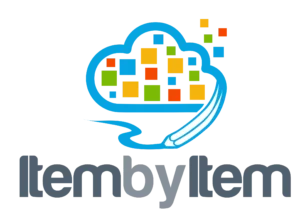Build your Solution
the Right Way
With Dynamics 365
- Boost team productivity
- Prevent costly rework
- Tailor user training

Managing Chaos while Hoping for the Best
You are in the middle of your Dynamics 365 project. Your team is gradually expanding. You are watching them tackle configurations, customizations, migrations and integrations. You expect them to work efficiently, but you don’t know for sure. You worry about how everything will come together and how you will prepare end users for the transition.
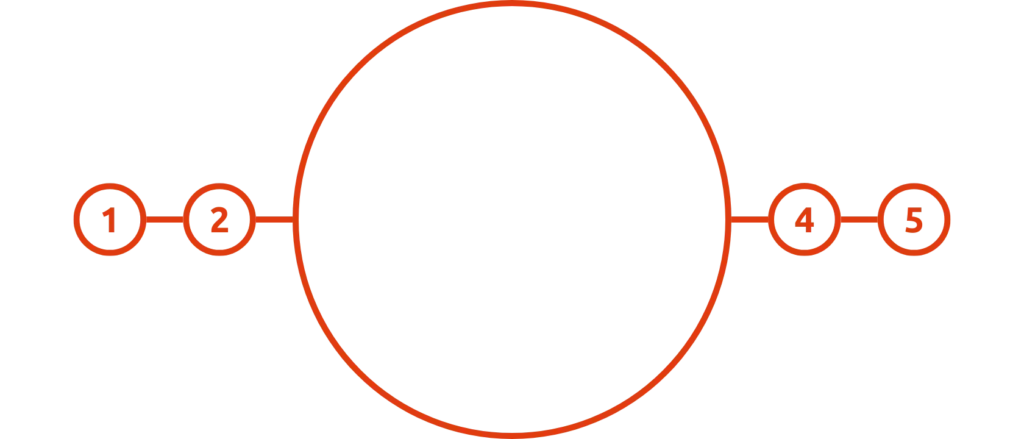
Your Challenges
You are validating your solution before development. Can you ensure it is properly designed before investing significant time and resources in building it?
You are configuring, customizing, and integrating your new solution. Do you have the knowledge to maximize efficiency and minimize rework?
You are migrating data to your new solution. Do you understand Dynamics 365 data structures well enough to prevent errors?
You need to tailor training for your end users. Do you have the capacity to develop an effective training program?

Bringing Order to Execution
Managing multiple workstreams in your growing project requires alignment and clarity. With Dynamics 365 training, you can equip your team with the skills to work efficiently, minimize costly missteps, and ensure a smooth, well-coordinated execution.
Who needs training?
- Subject Matter Experts
- IT Team
- Project Team
- Training Team
- Your subject matter experts validate the solution design and identify corner cases.
- Your IT team develops customizations, data migrations, and system integrations.
- Your project team documents design specifications and tests the solution.
- Your training team creates a tailored training program.
What kind of training?
- Standard Micro Courses
- Standard Assessments
- Standard Learning Paths
- Custom Micro Courses
- Custom Assessments
- Custom Learning Paths
Standard micro courses build a core understanding of the new solution.
Standard assessments monitor training and reinforce learning.
Standard learning paths create a structured, role-based training experience.
Custom micro courses target unique business processes and specialized skills.
- Custom assessments evaluate company-specific competencies.
- Custom learning paths tailor training to your organization’s workflows.
How to develop and deliver training?
- Custom Courses
- Online Platform
Custom course development is the right fit when you need to capture your organization’s unique processes while also saving valuable time and resources by working with training experts.
The online platform is valuable because it seamlessly integrates custom training with standard training, creating a unified learning experience that reduces friction for users.

Frequently Asked Questions
Can I customize existing learning paths or create new ones?
Yes, you can do both. You can remove or reorder courses and assessments in existing learning paths, add new ones, or build completely new learning paths from scratch. You have full flexibility to select the micro courses, assessments and other training material that best fit your needs.
Can I integrate your online platform with our company’s learning platform?
Yes. You can link your Learning Management System (LMS) to our online platform, allowing seamless access. We provide single sign-on (SSO) so users can move effortlessly between learning environments without multiple logins.
What is the difference between Task Guides and Custom Training?
Task guides capture the steps of a business process and can guide users through them inside the application or generate a training document. Custom training goes beyond this. You can create a micro courses with video explanations, develop assessments to measure understanding, and embed custom content into learning paths. Once in the platform, you can monitor learner progress and even integrate task guides within learning paths for a more cohesive training experience.

We are here to help!!
30 minutes of insight, zero commitment – just practical advice to save you time and effort.