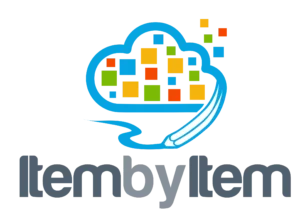Orchestrate
your Rollout
with Dynamics 365
- Maximize user adoption
- Assess go-live readiness
- Reduce deployment risks

Racing Against Time Toward the Unknown
You are getting ready to go live with Dynamics 365. While working hard to test your solution, you are also bringing the rest of the organization up to speed. You want a smooth go-live but are unsure if everything is truly in place.
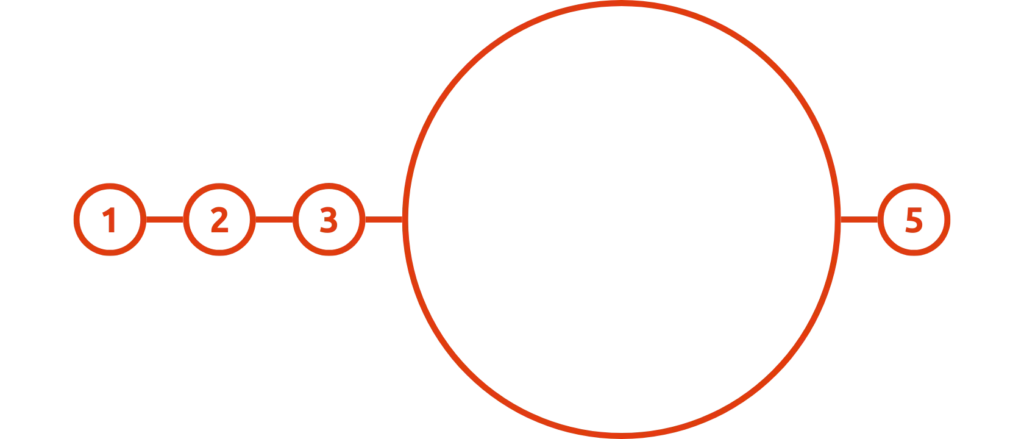
Your Challenges
You are testing your solution end to end. Do you have the necessary resources and expertise to conduct thorough testing?
You are scaling training to all end users. Can you effectively coordinate and deliver training across the entire organization?
You need to drive user adoption for a smooth go-live. Do your users have easy access to role-based training when they need it?
You are assessing your go-live readiness. Can you measure and track your organization’s training progress effectively?

Scaling Steadily for Go-Live
Successful adoption depends on scaling knowledge alongside system deployment. With Dynamics 365 training, your organization gains the expertise needed to minimize disruptions and ensure a smooth rollout.
Who needs training?
- End Users
- Subject Matter Experts
- IT Team
- Project Team
- Training Team
Your end users operate the new solution and ultimately determine the project’s success.
Your subject matter experts support end users in getting up to speed for go-live.
Your IT team implements customizations, data migrations, and system integrations.
Your project team guides the organization through the rollout, ensuring alignment.
- Your training team delivers a custom training program to all end users.
What kind of training?
- Standard Micro Courses
- Standard Assessments
- Standard Learning Paths
- Custom Micro Courses
- Custom Assessments
- Custom Learning Paths
- Standard micro courses develop essential knowledge for working with the new solution.
- Standard assessments track learner progress and strengthen comprehension.
- Standard learning paths guide users through structured, role-specific training.
- Custom micro courses address specialized workflows and business requirements
- Custom assessments measure proficiency in organization-specific processes.
- Custom learning paths align training with company priorities and operational needs.
How to develop & deliver training?
- Custom Courses
- Online Platform
- Hybrid Training
Custom Course Development is well-suited because it captures your organization’s unique processes while optimizing time and resources with expert training guidance.
The Online Platform is essential because it supports scalable training, seamlessly delivering both standard and custom content to a large user base while enabling real-time progress tracking through dashboards.
Hybrid Training is effective because instructor-led sessions enhance online learning, adding a personal touch that strengthens engagement and deepens understanding.

Frequently Asked Questions
Can I deploy Single Sign On with the online platform?
Yes. The IBI training platform supports Single Sign-On (SSO), enabling learners to log in once and seamlessly access multiple training resources without repeated authentication. This strengthens security, boosts productivity, and streamlines user management for IT teams.
Can I customize reports that provide training progress?
Yes. You can use the built-in report builder to create custom reports or export raw data in CSV format for external analysis and reporting.
Can I provide online training in multiple languages?
The IBI training content is available in English. However, video captions can be translated into multiple languages using the Chrome web browser and Google Translate. Our training experts will guide you through the setup.

We are here to help!!
30 minutes of insight, zero commitment – just practical advice to save you time and effort.