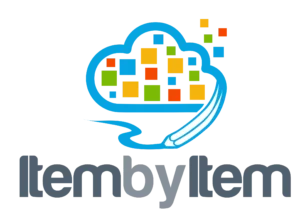Get More from
your Investment
in Dynamics 365
- Lower support costs
- Increase system utilization
- Accelerate user onboarding

Managing Growth without Falling Behind
You are live with Dynamics 365. You are struggling to support a growing number of users while also onboarding new hires. You want to maximize your return on investment by adopting new features and expanding to other parts of the organization, but you don’t have the time or the right tools to keep up.
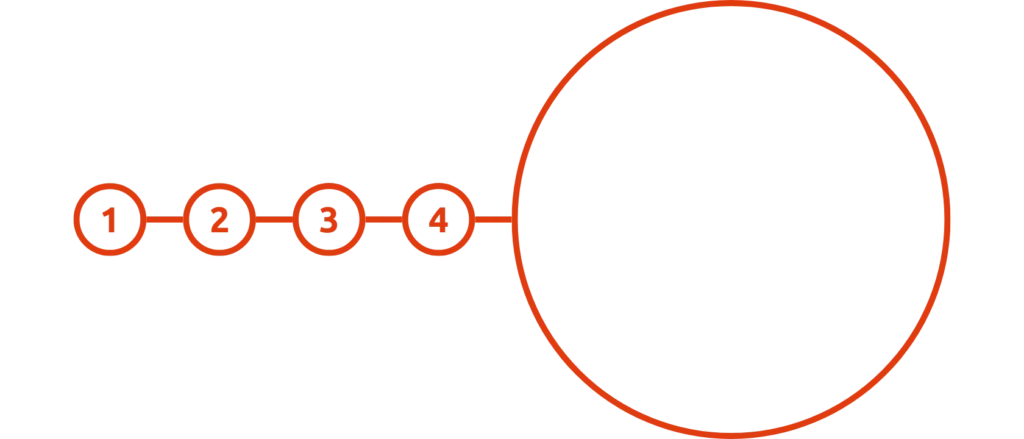
Your Challenges
- You are supporting a large user base. Can you efficiently manage first-line support while keeping costs under control?
- You are planning to expand your footprint. Do you have the capability to introduce the new solution seamlessly across other divisions?
- You want to incorporate new features into your solution. Can you stay informed on updates and assess their value before deployment?
- You are onboarding new hires. Do you have a structured training program to get them up to speed with the new solution?

Sustaining Progress with Continuous Learning
Keeping up with a growing user base, expanding operations, and adopting new features requires ongoing learning and adaptation. With Dynamics 365 training, your team can stay ahead of system updates, support users effectively, and ensure new hires are onboarded quickly.
Who needs training?
- New Hires
- Support Team
- IT Team
- Project Team
- Your new hires rely on Dynamics 365 to perform their jobs.
- Your support team manages user issues and escalations.
- Your IT team stays updated on new features and enhancements.
- Your project team strategizes on expanding the solution to other divisions.
What kind of training?
- Standard Micro Courses
- Standard Assessments
- Standard Learning Paths
- Custom Micro Courses
- Custom Assessments
- Custom Learning Paths
- Standard micro courses establish foundational skills for using the system effectively.
- Standard assessments gauge learner progress and reinforce key concepts.
- Standard learning paths provide step-by-step training tailored to different roles.
- Custom micro courses focus on company-specific processes and unique workflows.
- Custom assessments validate expertise in critical business functions.
- Custom learning paths shape training to fit organizational goals and daily operations.
How to develop & deliver training?
- Custom Course
- Online Platform
Custom Course Development is crucial because it continuously adapts training to evolving operational and system changes, ensuring users stay aligned with the latest standards and best practices.
- The Online Platform is indispensable because it streamlines onboarding by integrating standard and custom training in one environment while also supporting existing users with continuous learning resources.

Frequently Asked Questions
Is training content in the platform up to date?
Yes. We continuously update training content throughout the year to reflect the latest changes. If you find an area that needs more attention, our training experts can prioritize updates to ensure relevance and accuracy.
Is there an additional charge to learn about new features?
No. New features are regularly incorporated into the online platform at no extra cost. You will receive notifications when updates are available, allowing you to stay informed as part of your regular subscription.
How is the training platform used for support?
Many customers use the training platform as a go-to knowledge base for Dynamics 365. Users can quickly search for topics and find immediate, practical guidance to resolve issues efficiently.

We are here to help!!
30 minutes of insight, zero commitment – just practical advice to save you time and effort.