GP to F&O Migration Training
aka System Transplant
Still running on Great Plains? Moving to F&O isn’t just a software change—it’s a system-wide evolution. We’ll help you make the leap without blowing up your blood pressure.

Table of Content
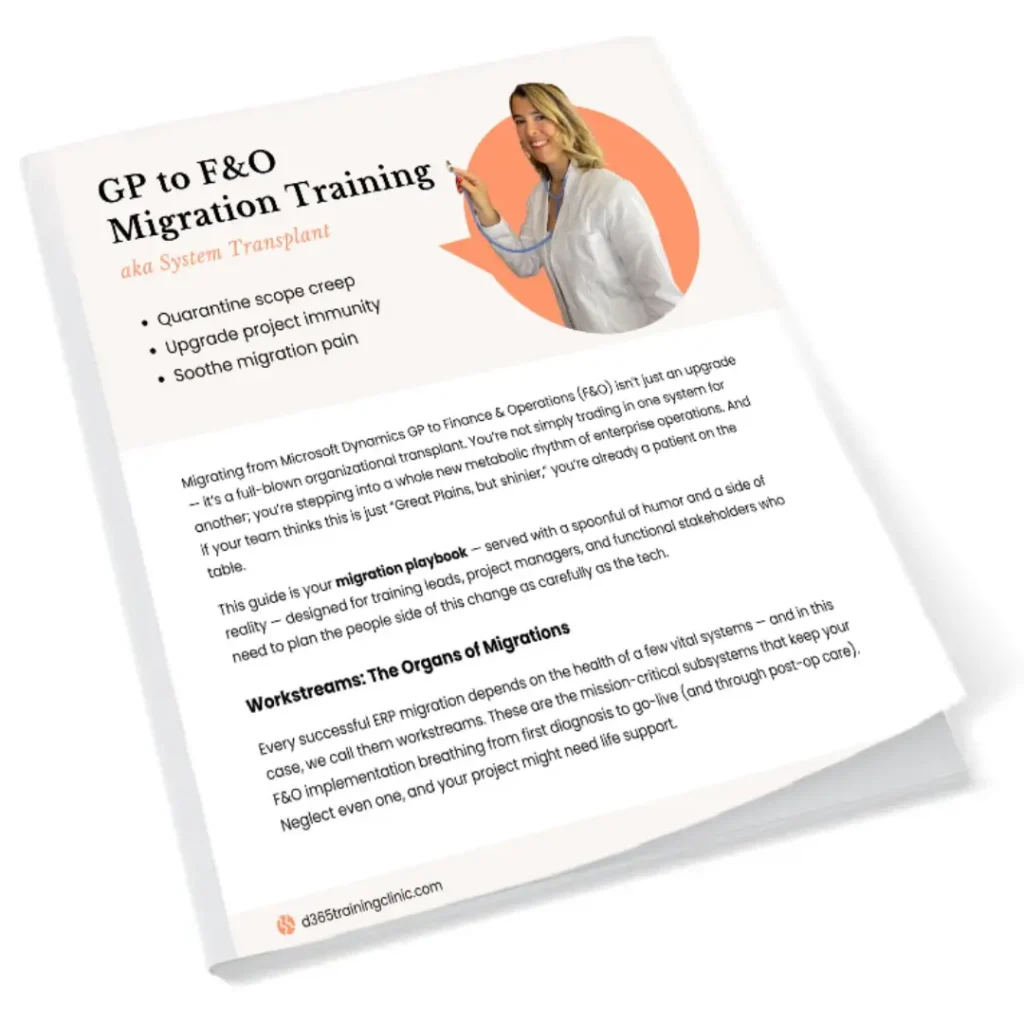
Get Free eBook
Join the clinic rounds — we’ll send you expert-approved remedies straight to your inbox.
GP to F&O Migration Training
aka System Transplant
Migrating from Microsoft Dynamics GP to Finance & Operations (F&O) isn’t just an upgrade — it’s a full-blown organizational transplant. You’re not simply trading in one system for another; you’re stepping into a whole new metabolic rhythm of enterprise operations. And if your team thinks this is just “Great Plains, but shinier,” you’re already a patient on the table.
This guide is your migration playbook — served with a spoonful of humor and a side of reality — designed for training leads, project managers, and functional stakeholders who need to plan the people side of this change as carefully as the tech.
Because let’s face it: no matter how sophisticated the tools, it’s the humans clicking the buttons who make or break the go-live.
Workstreams: The Organs of Migrations
Every successful ERP migration depends on the health of a few vital systems — and in this case, we call them workstreams. These are the mission-critical subsystems that keep your F&O implementation breathing from first diagnosis to go-live (and through post-op care). Neglect even one, and your project might need life support.
Let’s review the core five:
- Configuration: System setups, parameters, workflows — all the knobs and dials that keep daily operations flowing. It’s the baseline blood pressure of your ERP.
- ISV Solution: Third-party add-ons, payroll engines, and industry-specific utilities that need to be ported, replaced, or re-certified. Think of these as prosthetics — highly useful, but requiring custom fitting.
- Customization: Anything that’s coded, extended, or creatively duct-taped in GP — usually the most invasive surgeries. One wrong move, and you’re paging DevOps from the recovery ward.
- Migration: Moving data from GP to F&O — sometimes less like copying files and more like deciphering hieroglyphs. This is your ERP’s memory transplant.
- Integration: The connective tissue that links your ERP with CRMs, banks, logistics systems, and yes, those beloved Excel spreadsheets. When it works, it’s seamless. When it doesn’t… welcome to system inflammation.
Each workstream demands care and feeding across every phase of the project — and smart training strategies are the oxygen masks that keep both teams and timelines from gasping.
Introducing Migration Factors
When migrating from Dynamics GP to F&O, some symptoms are easy to spot — delays, rework, or teams frantically emailing screenshots titled “WHAT IS THIS???” But just like in medicine, the real issues often lie beneath the surface. That’s where Migration Factors come in.
Think of these as the vital signs of your ERP migration — deep indicators that reveal how intense the change will be, and where the complications might arise. If even one is out of balance, the entire project starts to feel under the weather.
Here’s your pre-op checklist:
Terminology
This is your system’s vocabulary. If “account segments” become “financial dimensions” or “SOP” turns into “Sales Order Processing (but not the same one),” expect confused faces and wrong assumptions. People may nod along — but they’re not speaking the same ERP dialect. That’s a prescription for misalignment.
Interface
This is how your users get around. Menus, pop-ups, reports — the bedside manner of your ERP. If it shifts too much, users will fumble like interns on a new rotation. Familiar screens vanish, workflows change, and someone’s bound to ask, “Where’s my navigation list?”
Functionality
These are your system’s core capabilities. When features are added, removed, or completely reimagined, users may feel like they’ve been given a new medication without a dosage chart. Some love the new power. Others just want their GP check printing back.
Data Model
This is the internal anatomy — how records, relationships, and reports are structured. Moving to F&O means going from a flat file cabinet to a dynamic digital medical record system. New hierarchies, new IDs, and more than a few mapping migraines.
Platform
This is the operating room. GP’s on-prem comfort zone gets swapped for a cloud-native platform with telemetry, deployment pipelines, and security roles you can’t just edit with a friendly “sa” login. Scripts behave differently, infrastructure is managed, and the whole IT rhythm changes.
Meet the Migration Anatomy Chart
Now that we’ve examined the core workstreams and diagnosed the key migration factors, it’s time to bring it all together.
This is The Migration Anatomy Chart — your high-level scan of what happens when GP is prepped for a full-on ERP transplant to F&O. In this chart, the five migration factors (Terminology, Interface, Functionality, Data Model, Platform) represent the internal systems of your legacy ERP. These are the elements most likely to get disrupted, inflamed, or completely replaced during the procedure.
Surrounding them are the five workstreams (Configuration, ISV Solution, Customization, Migration, Integration) — the critical operations that happen throughout the project. These workstreams are where the pain shows up first when a migration factor is misunderstood, misaligned, or skipped over entirely.
In short:
The inner circle is “why it matters.” The outer circle is “where it hurts.”
Now, let’s examine each factor — one by one — and trace how they impact each project workstream. Grab your stethoscope, because it’s time to go deeper into the anatomy of smarter migration.
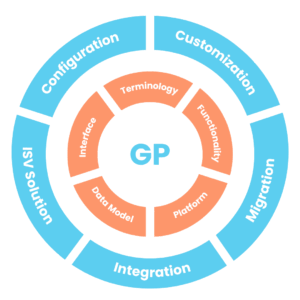
Migration Factor #1: Terminology
Translation Trouble Starts Here!
Terminology is often the silent saboteur of ERP migrations — and when shifting from Dynamics GP to Finance & Operations (F&O), the language barrier can cause more confusion than a medical chart written in cursive.
What used to be friendly, plainspoken terms in GP — “Segments,” “Batches,” “Cards” — evolve into a more complex, standardized, and enterprise-wide vocabulary in F&O. The words may sound familiar, but the meaning? Totally different. And if your team keeps thinking in “GP-speak,” your project will start sounding like a bad game of ERP telephone.
Real Examples of Terminology Gaps
- Account Segments → Financial Dimensions
In GP, you build accounts using segments (like Company, Department, Division). In F&O, these become Financial Dimensions — flexible, reusable, and no longer hardcoded into account strings. You don’t create thousands of combinations; you create dimension values and let the system assemble them. Same purpose, radically different thinking.
- Batch Posting → Journal Workflows & Batch Jobs
GP users are loyal to their batches — they group transactions, post them together, and treat batch numbers like sacred IDs. In F&O, “batch” has a different meaning entirely: automated processing jobs, often running in the background. Posting now flows through workflows, approvals, and roles — not the “hit Post and pray” approach of GP.
- Cards → Masters / Records / Parties
GP’s “Customer Card” and “Vendor Card” are beloved terms. In F&O, these turn into “Customer Records” or “Vendor Accounts,” all linked through the more abstract “Global Address Book” and “Party” structure. It’s more powerful — but for longtime GP users, it feels like renaming your pets.
- Distributions → Posting Profiles
GP users love drilling into distributions — manually adjusting debits and credits. In F&O, distributions are governed by Posting Profiles, rules, and setups that are defined up front. You don’t tweak each transaction — you design the behavior once and let the system follow suit.
- SOP / POP → Sales Orders / Purchase Orders
GP terms like SOP (Sales Order Processing) and POP (Purchasing) don’t exist as acronyms in F&O. Instead, you’re dealing with explicit modules — Sales Orders, Purchase Orders, and sometimes Trade Agreements. The logic overlaps, but the naming — and structure — is entirely reimagined.
- Checkbook → Bank Account
A “Checkbook” in GP is a comfy, friendly place where your payments live. In F&O, it’s just a Bank Account, with setup, posting rules, reconciliation tools — and none of the hand-holding GP users are used to.
These aren’t just dictionary differences — they show up in every workstream like so:
Workstream | Impact of Terminology Differences |
Configuration | Misunderstood terms lead to incorrect setup of elements like financial dimensions, posting profiles, or customer hierarchies. |
ISV Solution | Terminology mismatches can drive unnecessary ISV adoption to “fill gaps” that F&O already covers — just under a different name. |
Customization | Developers may hardcode GP-era concepts (like segment IDs or batch fields) that no longer exist, causing rework. |
Migration | Terminology confusion complicates data mapping — especially for master records and transactional history. |
Integration | Misaligned terms create mismatches between systems — for example, when mapping a “Checkbook” to a “Bank Account” or “Card” to a “Party.” |
How Training Helps:
Early-stage training that clearly translates GP terms into their F&O equivalents acts like a linguistic vaccine — preventing future outbreaks of confusion, misconfiguration, and design churn. When users understand that their beloved “segments” are now “dimensions” (with way more flexibility), or that “cards” are now part of a global party structure, they make better decisions in workshops, reports, and UAT.
More importantly, shared terminology builds a shared mental model across teams. Consultants, business users, developers — everyone’s speaking the same ERP language. And that alignment means faster setups, fewer customizations, and a smoother journey from diagnosis to go-live recovery.
Migration Factor #2: Interface
Looks Familiar — Until It Doesn’t!
At first glance, the user interfaces of Dynamics GP and Finance & Operations (F&O) might seem like distant Microsoft cousins — both have grids, menus, and transaction windows. But that’s where the similarities end. Moving from GP to F&O is like swapping out your trusted flip phone for a touchscreen medical scanner — more powerful, yes, but don’t expect the same buttons.
In GP, most users rely on navigation panes, transaction entry windows, and good ol’ print buttons. It’s a fast-clicking, muscle-memory-driven world. In F&O, users step into workspaces, action panes, tiles, filter panes, and multi-tab forms — with advanced options like personalizations, saved views, and cross-company navigation. It’s not just a new coat of paint — it’s a new building.
Where the Differences Show Up
- Navigation: GP users love the familiarity of “Cards” and “Transactions” menus. In F&O, they’ll find modules, workspaces, and navigation hierarchies that span legal entities, dimensions, and user roles. There’s a learning curve — and some initial altitude sickness.
- Filtering & Views: GP’s SmartLists are the MVPs of user self-service. F&O’s equivalent power lies in saved views, grid filtering, and query ranges. It’s just as powerful — sometimes more — but takes effort to master.
- Pop-Ups & Forms: GP windows tend to be purpose-built and single-focus. F&O embraces tabbed forms, expandable panes, and embedded reference data. More context in one place, but also more visual complexity.
- Approvals & Workflows: GP approvals (if used at all) are usually email-driven or based on ISVs. In F&O, workflow is native and deeply embedded across processes — but accessed differently, and sometimes hidden unless you know where to look.
- Favorites & Shortcuts: GP users memorize their navigation like old dance steps. F&O users rely on personalization — pinning workspaces, creating tiles, adjusting columns — to recreate that flow. Without training, everything feels… just out of reach.
What starts as “just a few extra clicks” often spreads into missteps across every major workstream. Here’s where it hurts.
Workstream | Impact of Interface Differences |
Configuration | Misuse or misunderstanding of UI elements (e.g., filters, form panes) can result in incorrect or incomplete setups. |
ISV Solution | Users may think functionality is missing when they simply can’t find it — leading to unnecessary ISV requests. |
Customization | Requests may arise to recreate GP windows in F&O, not because of true gaps, but because users feel lost. |
Migration | Data validation and testing slow down when users can’t navigate records or compare entities confidently. |
Integration | Interface-driven errors (e.g., not seeing a failed posting or status change) may be mistaken for integration bugs. |
How Training Helps:
Effective interface training acts like a system orientation tour — complete with maps, landmarks, and “you are here” guidance. It shows users not just where things live in F&O, but how to use the system the way it was designed. That’s the key to avoiding “just make it look like GP” customizations.
When users learn to filter grids, personalize workspaces, and navigate multi-tab forms, they regain their confidence — and their productivity. Interface training doesn’t just teach clicks; it rewires muscle memory, calms UI anxiety, and helps teams see F&O not as foreign, but as powerful.
Migration Factor #3: Functionality
More Than Just a Feature Upgrade
If the interface is how users interact with the system, functionality is what the system actually lets them do — and this is where Finance & Operations (F&O) really spreads its wings.
Compared to Dynamics GP, F&O isn’t just a more modern ERP — it’s a platform that expands into entirely new business domains. GP users are often used to a highly customizable but siloed experience, with third-party ISVs and custom SQL routines doing the heavy lifting. In F&O, many of those gaps are closed by design — assuming your team knows what’s possible.
- GP Manufacturing → Discrete & Process Manufacturing Modules
GP’s manufacturing module covers basic bills of materials and routings, but F&O introduces Discrete, Process, and Lean manufacturing models with detailed shop floor control, job scheduling, formula management, batch orders, and co/by-product tracking. For process industries — food, chemicals, pharma — F&O’s Process Manufacturing is built-in, not bolted-on.
- Inventory Control → Advanced Warehouse & Inventory Management
GP’s Inventory module is great for basic item tracking. In F&O, you’re working with Warehouse Management, wave picking, location directives, and mobile device flows — plus product variants, tracking dimensions, and batch/serial control out-of-the-box.
- POP/SOP Add-Ons → Trade Agreements, Rebates, and Pricing Management
GP often requires third-party tools for discounting, price tiers, or rebates. F&O brings in Trade Agreements, Rebate Management, and Pricing rules that cover a wide variety of sales and purchasing strategies without leaving the core system.
- Project Accounting → Project Operations
GP Project Accounting gets a major upgrade with Project Operations (or Project Management and Accounting in core F&O). Resource planning, forecasts, intercompany billing, WBS, and time entry workflows are native — and far more structured.
- Fixed Assets → Asset Management
GP’s Fixed Asset module is simple and serviceable. F&O takes it further with planned maintenance, work orders, condition monitoring, and lifecycle management — transforming assets from accounting objects into operational ones.
- Manual Allocations → Allocation Rules & Ledger Allocation Policies
GP users are familiar with Excel-based or manually posted allocations. F&O introduces allocation rules that automate these tasks based on dimensions, percentages, and business rules — eliminating monthly spreadsheet gymnastics.
Even helpful new features can create confusion if they’re not fully understood. Let’s take a closer look at how functionality differences impact each workstream.
Workstream | Impact of Functionality Differences |
Configuration | Requires deeper planning to determine how and where new functionality is activated, structured, and governed. |
ISV Solution | Many former ISVs become redundant, reshaping your licensing, support, and vendor management landscape. |
Customization | Legacy customizations may be avoidable with standard features — but only if teams recognize what’s built-in. |
Migration | Business processes often need to be rethought — not just re-mapped — to align with expanded capabilities. |
Integration | New modules introduce new data flows and integration touchpoints — sometimes requiring architecture redesign. |
How Training Helps:
Functional training helps teams rethink what’s possible — and what’s already built into F&O. Without it, users and consultants may default to rebuilding what they knew in GP, stacking up unnecessary customizations and missing opportunities to streamline.
Early exposure to F&O’s native capabilities shifts the project conversation from “how do we recreate this?” to “how do we improve this?” Training helps business users understand why processes are changing — not just how. And that understanding builds buy-in, reduces churn, and makes the most of F&O’s broader functional scope.
Migration Factor #4: Data Model
The data model is the circulatory system of any ERP — and in the move from GP to F&O, it often delivers the most unexpected shocks. GP veterans may be used to a table-driven world where most business logic is straightforward, custom reporting is built directly off SQL, and data resides in familiar spots like GL10000 or RM00101. F&O changes all of that.
F&O is built for multi-entity, multi-national, cross-functional complexity, and that’s reflected in its deeply normalized and role-based data structure. Say goodbye to simple one-table joins — and hello to global address books, surrogate keys, virtual entities, and dimension-based hierarchies.
This change isn’t cosmetic — it alters how data flows, how it’s secured, and how it’s interpreted by users, workflows, and integrations.
What Changes in the Data Model?
- Master Records → Global Party Model
In GP, customers and vendors live in their own tables. In F&O, they’re unified under the Party concept via the Global Address Book. That means shared records for name, address, contact info — and separated records for each account type. Cleaner, but harder to grasp at first.
- Account Segments → Financial Dimensions + Ledger Structure
GP’s account string defines structure through fixed segments. In F&O, financial dimensions are flexible, independently managed, and associated with both account structures and entity hierarchies. It’s modular, but requires a new mental model.
- Flat Tables → Related Entities
Many GP modules (GL, AR, AP, Inventory) operate with flat, transactional tables. F&O structures these as related entities — meaning that the header, lines, and references each live in distinct, joined tables with additional metadata (status, workflow stage, etc.).
- Manufacturing → Product Masters & Tracking Dimensions
GP’s Item Master table grows long but stays shallow. F&O introduces Product masters, Released products, variants, and product dimensions (Color, Size, Configuration). Add in storage and tracking dimensions and the table structure grows deep quickly.
- Security & Ownership → Legal Entities & Data Area IDs
In GP, companies are physical databases. In F&O, Legal entities share a single instance — with access governed by data area IDs and role-based security. That adds flexibility but changes everything from reporting to user provisioning.
What looks like “just different tables” becomes a domino effect across reporting, configuration, and integrations. Here’s how the deeper data model impacts each workstream.
Workstream | Impact of Data Model Differences |
Configuration | Requires new understanding of relationships, hierarchies, defaulting rules, and how entities are segmented. |
ISV Solution | ISVs must be validated for compatibility with F&O’s schema, APIs, and security model. |
Customization | Custom forms and reports must account for deeper relationships and metadata — not just flat queries. |
Migration | Legacy data must be transformed and restructured — not just moved. Mapping becomes a full project. |
Integration | APIs require deeper understanding of entity dependencies, surrogate keys, and sequencing logic. |
How Training Helps:
Understanding F&O’s data model isn’t just a job for developers. Functional leads, power users, and even finance analysts need to know where the data lives, how it links together, and what the system expects in return.
Training helps everyone reframe their assumptions: the GL isn’t just a set of accounts, customers aren’t just rows, and integrations don’t just “write to a table.” With this foundational knowledge, teams build more reliable reports, fewer faulty assumptions, and stronger design decisions — from config to go-live.
Migration Factor #5: Platform
The ERP Operating Room Has Upgraded
If the data model is the circulatory system of your ERP, then the platform is the operating room — and for former GP users, the upgrade to F&O can feel like stepping into a high-tech surgical suite with robotic arms and blinking monitors.
Dynamics GP is comfortably on-prem, database-accessible, and proudly customizable by IT teams with SQL access, Modifier, Report Writer, or a well-placed VBA script. F&O? Not so much.
Finance & Operations is built for the cloud, and it brings guardrails — in the form of lifecycle services, structured deployments, limited direct access, and automation-first thinking. The comfort of local installs and manual fixes gets traded for tiered environments, DevOps pipelines, telemetry, and strict ALM (Application Lifecycle Management) practices.
Platform Shifts That Surprise GP Teams
- Direct SQL Access → OData & Data Entities
GP veterans are used to cracking open SQL Server and running ad hoc queries. In F&O, direct SQL access is off-limits. Instead, you work through Data Entities, OData feeds, BYOD (Bring Your Own Database), or the Data Management Framework. Same result, very different tools.
- Modifier & VBA → Extensions & Event Handlers
Customizing forms in GP could be as simple as dragging a field in Modifier. In F&O, all customization happens through extensions, event handlers, and the overlay-safe model. It’s powerful — and safer — but a far cry from tweaking things on the fly.
- Manual Deployments → Azure DevOps Pipelines
Forget unzipping files on a shared drive. F&O uses Azure DevOps for source control, builds, releases, and code movement across environments. It’s disciplined, versioned, and tied into Microsoft’s managed service model.
- Environment Setup → Lifecycle Services (LCS)
GP admins could spin up a test company in minutes. In F&O, every environment — from sandbox to production — is deployed, maintained, and monitored via LCS. It’s centralized, secure, and slow to improvise.
- Reports & SmartLists → Power BI & Electronic Reporting
Those comfy SmartLists and SSRS reports from GP don’t translate directly. F&O uses Electronic Reporting, Power BI, and embedded workspaces to visualize data — requiring new skills and a bit of report rehab.
Platform changes often sneak in under the radar — until they reshape how everything is built, tested, and delivered. Here’s where those shifts show up.
Workstream | Impact of Platform Differences |
Configuration | Structured tiers and release procedures change how, when, and by whom setup is done. |
ISV Solution | ISVs must align with F&O’s cloud architecture, deployment model, and update cadence. |
Customization | Custom code must follow the extension model, be version-controlled, and pass build validation. |
Migration | Data loading relies on the Data Management Framework, not SQL scripts or integration manager. |
Integration | F&O’s APIs, OData feeds, and service endpoints require different security and architecture design. |
How Training Helps:
Platform training is your operating manual for the new ERP theater. It helps former GP admins and developers move from local scripts to structured deployments, from batch posting to telemetry, and from quick fixes to sustainable architecture.
Without platform training, teams risk trying to “force-fit” GP habits into a system that doesn’t allow them — or worse, burning hours trying to debug around limitations that are intentional. With the right foundation, however, technical teams adapt faster, plan smarter, and start leveraging the platform for them instead of fighting against it.
Final Diagnosis: Training is Your Wellness Plan
Migrating from Dynamics GP to Finance & Operations isn’t just a software upgrade — it’s like transferring your care from a well-worn family clinic to a fully digitized teaching hospital. Everything is bigger, better, faster… and has a lot more buttons.
Yes, the new ERP can forecast demand, run cross-company consolidations, and trigger workflows that auto-email your CFO. But without the right training, it can also leave users feeling like they’ve been dropped into a futuristic operating room with no idea how to turn on the lights.
Each Migration Factor we’ve explored — from terminology shakeups to platform overhauls — opens doors to powerful new capabilities… and a few moments of panic. Even seasoned teams can wind up rebuilding what they already have, or worse, bypassing what F&O does natively, simply because they didn’t know it was there.
That’s where training steps in — not as a lecture, but as your clipboard-carrying, lab-coat-wearing sidekick on the journey to ERP sanity.
- Your translator when GP terms like “checkbook” and “batch” suddenly stop making sense
- Your orientation guide in the F&O interface maze (snack breaks optional, but recommended)
- Your “what not to customize” checklist, saving time, budget, and developer morale
- Your ERP wellness plan — preventive, confidence-boosting, and cheaper than emergency fixes
Training isn’t just about surviving go-live.
It’s how you maximize adoption, minimize churn, and future-proof your investment.
So before your team reaches for another “quick customization” scalpel or logs a high-priority ticket labeled “WHERE IS SMARTLIST,” take a breath, step back — and schedule some structured, role-based training.
Because your ERP may be changing.
But your people? They still need a trusted guide to show them the way.
