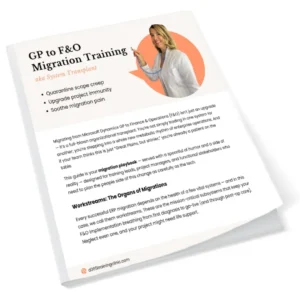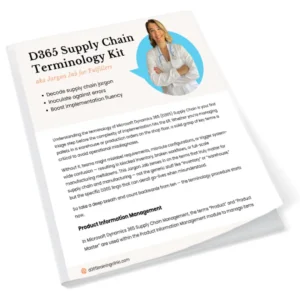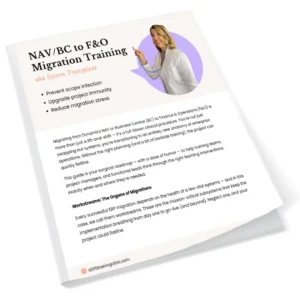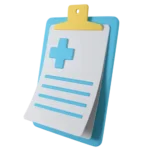D365 Finance Terminology Kit
aka Jargon Jab for Bean Counters
Get your shot of clarity with the Jargon Jab — a quick, clinical cure for terminology troubles, made especially for ledger legends and spreadsheet surgeons

Table of Content
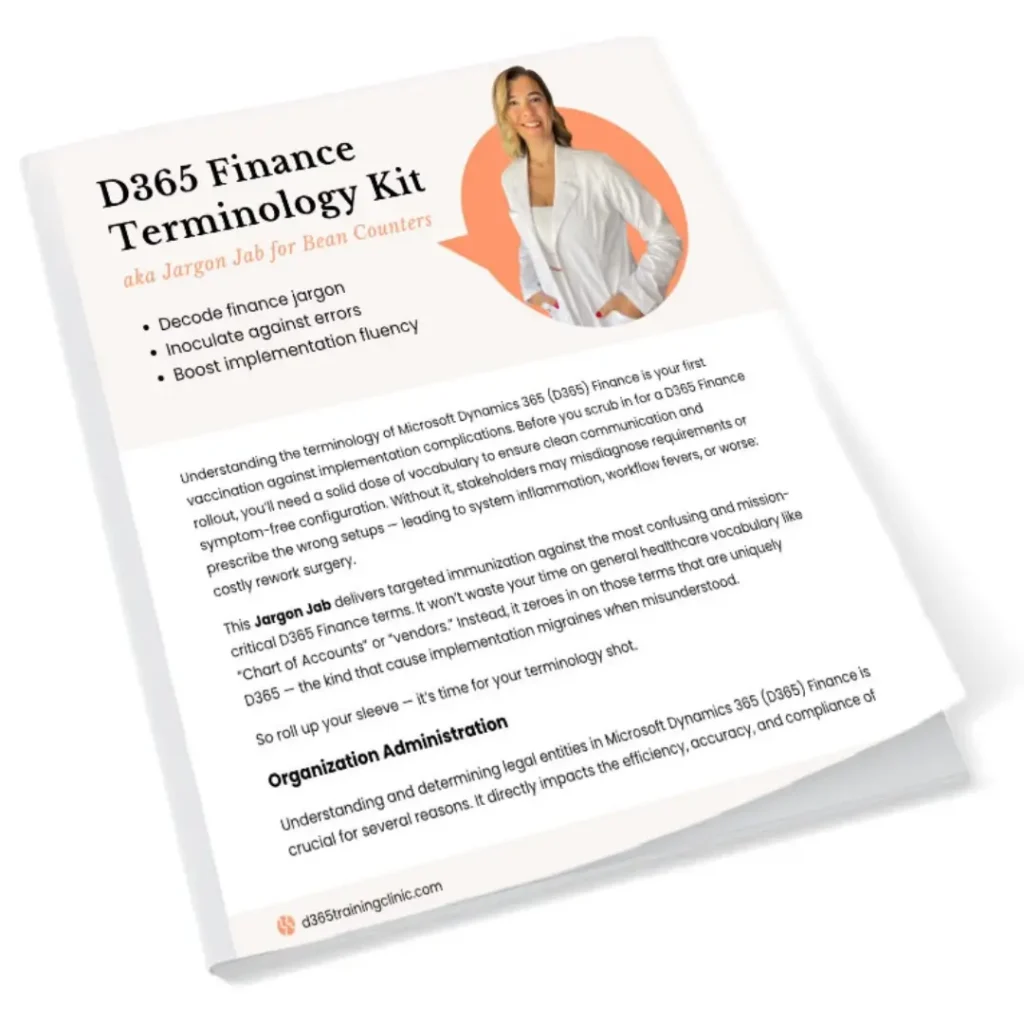
Get Free eBook
Join the clinic rounds — we’ll send you expert-approved remedies straight to your inbox.
D365 Finance Terminology Kit
aka Jargon Jab for Bean Counters
Understanding the terminology of Microsoft Dynamics 365 (D365) Finance is your first vaccination against implementation complications. Before you scrub in for a D365 Finance rollout, you’ll need a solid dose of vocabulary to ensure clean communication and symptom-free configuration. Without it, stakeholders may misdiagnose requirements or prescribe the wrong setups — leading to system inflammation, workflow fevers, or worse: costly rework surgery.
This Jargon Jab delivers targeted immunization against the most confusing and mission-critical D365 Finance terms. It won’t waste your time on general healthcare vocabulary like “Chart of Accounts” or “vendors.” Instead, it zeroes in on those terms that are uniquely D365 — the kind that cause implementation migraines when misunderstood.
So roll up your sleeve — it’s time for your terminology shot.
Organization Administration
| Term | Business Meaning | D365 Meaning | Menu Location |
| Legal Entity | A legally recognized organization. | In D365, a legal entity is an organization that can enter into contracts, incur liabilities, and own assets. Legal entities are used to separate financial and operational data by business unit. A legal entity is referred as a company in D365. | Modules > Organization administration > Legal entities |
| Operating Units | Organizational units within a company. | In D365, operating units are divisions or business units that are part of the organizational hierarchy, used for managing and reporting financial and operational data. | Modules > Organization administration > Operating units |
Understanding and determining legal entities in Microsoft Dynamics 365 (D365) Finance is crucial for several reasons. It directly impacts the efficiency, accuracy, and compliance of financial operations within an organization.
Legal and Regulatory Compliance
Legal entities are organizations registered with legal authorities and capable of entering into contracts and preparing financial statements. Properly configuring legal entities in D365 ensures that each entity adheres to specific local legal and tax regulations, essential for compliance and avoiding legal penalties. This is particularly important for multinational companies navigating varying legal requirements across different countries.
Data Security and Segregation
In D365 Finance, legal entities serve as boundaries for data security. Each legal entity is associated with a unique company ID, ensuring that users can only access data relevant to their specific entity. This segregation helps protect sensitive financial information and reduces the risk of unauthorized access, enhancing overall data security.
Accurate Financial Reporting
Legal entities in D365 Finance are fundamental for accurate financial reporting. Each entity can maintain its own chart of accounts, fiscal calendars, and account structures, which are essential for producing precise financial reports. These reports are critical for internal management, external stakeholders, and regulatory bodies, helping organizations meet reporting requirements and make informed financial decisions.
Organizational Structure and Hierarchies
Setting up legal entities creates organizational hierarchies that reflect the business structure. These hierarchies can be used for financial reporting, operational management, and strategic planning. For instance, a hierarchy might be established to manage tax reporting requirements, operational processes, or internal control mechanisms across different business units or regions.
Centralized and Streamlined Operations
Properly planned legal entities facilitate centralized processes such as payments, procurement, and intercompany transactions. For example, centralized payments can be managed by a single legal entity handling payments for multiple entities, simplifying financial operations and improving efficiency. This setup particularly benefits organizations looking to streamline operations and reduce administrative overhead.
Flexibility and Scalability
Legal entities in D365 Finance provide flexibility and scalability. As businesses grow or restructure, D365 allows for the easy addition or modification of legal entities to align with the new business model. This adaptability is vital for companies undergoing mergers, acquisitions, or expansion into new markets.
General Ledger
| Term | Business Meaning | D365 Meaning | Menu Location |
| Financial Dimensions | Additional details for transactions, such as department or project. | Financial Dimensions in D365 allow users to add customizable data segments to financial transactions, such as departments, cost centers, or projects. This enables more granular tracking and reporting, allowing businesses to analyze financial performance at various levels of detail without having to create additional accounts. | Modules > General ledger > Financial dimensions |
| Dimension Hierarchy | Structured relationships for financial dimensions. | In D365, dimension hierarchies organize financial dimensions for detailed reporting and analysis, ensuring consistency and clarity in financial data. | Modules > General ledger > Financial dimensions > Dimension hierarchy |
| Financial Tags | Labels used to classify financial transactions for specific reporting. | In D365, financial tags are custom labels that can be applied to transactions to categorize and filter financial data for more detailed analysis and reporting. Financial tags in conjunction with financial dimensions can be very helpful to create the level of detail you need in your financial transactions. | Modules > General ledger > Financial tags |
| Journal Names | Journal templates to easily enter journal transactions. | In D365, journal names provide a structured way to categorize different types of financial transactions. By clearly defining and naming journals, organizations can maintain order and clarity in their financial records. This helps users easily identify the purpose and content of each journal entry, reducing confusion and errors. | Modules > General ledger > Journal setup > Journal names |
Financial Dimensions and Hierarchy
Financial dimensions in Microsoft Dynamics 365 Finance are crucial as they provide a way to add granularity and flexibility to financial data tracking and analysis. Here’s why they are advantageous:
Enhanced Data Granularity: Financial dimensions allow you to break down financial data into finer details without having to create additional accounts. For example, you can track expenses not just by main account but also by department, project, cost center, and other relevant categories. This granularity is essential for detailed financial analysis and decision-making.
Improved Reporting and Analysis: By using financial dimensions, organizations can generate more precise and informative financial reports. These reports can be tailored to show data based on specific dimensions, such as by department or project, making it easier to analyze financial performance across different business segments.
Customizability: D365 Finance allows the creation of both custom and entity-backed financial dimensions, providing flexibility to tailor the dimensions according to specific business needs. Custom dimensions can be aligned with unique business processes, while entity-backed dimensions (like customer or vendor) help maintain consistency and integration with master data.
Automation and Efficiency: Financial dimensions can be configured to automatically default from master records, such as customers or vendors, which reduces manual data entry and minimizes errors. This setup streamlines transaction processing and ensures consistency across financial records.
Derived Dimensions: D365 Finance supports derived dimensions, which automatically populate related dimension values based on the entry of a primary dimension. For example, entering a cost center can automatically fill in related department and location values, enhancing data consistency and saving time during data entry.
Financial Tags
In D365, financial tags are custom labels that can be applied to transactions to categorize and filter financial data for more detailed analysis and reporting. Here are the key benefits:
Flexibility and Customization: Financial tags allow organizations to create up to 20 user-defined fields on transactions. These fields can be tailored to capture specific data relevant to the organization, such as document numbers, descriptions, or other transaction-specific details. This customization is beneficial for tracking additional information without altering the main account structure.
Simplified Data Entry and Tracking: Unlike financial dimensions, financial tags do not require a predefined structure or validation, making them simpler to implement and use. They can be manually entered on transactions or imported through transactional entities, providing an easy way to track unique or transaction-specific data that doesn’t fit well into the more rigid financial dimensions framework.
Enhanced Reporting and Analytics: Financial tags enhance the reporting capabilities by allowing more detailed and specific data analysis. While tags are not included in dimension sets or traditional financial reports like the trial balance, they appear in detailed transaction inquiries. This makes it easier to sort, filter, and analyze transaction-level data directly within D365 or export it to tools like Excel and Power BI for further analysis.
Performance Efficiency: Since financial tags are less structured and do not require validation, they have minimal impact on system performance. This efficiency is particularly important when dealing with large volumes of transactions, as the use of tags does not slow down transaction entry, import processes, or other general ledger activities.
Support for Various Financial Processes: Financial tags are integrated into several key financial processes within D365 Finance, such as general journals, customer payment journals, vendor payment journals, and more. This integration supports consistent tracking and analysis across different types of financial transactions.
Adaptability and Ease of Use: Financial tags can be easily activated, deactivated, or repurposed as needed without affecting historical data. This adaptability makes financial tags a practical tool for evolving business needs, allowing organizations to dynamically adjust their tracking and reporting requirements.
Practical Use Cases
- Document Number Tracking: Financial tags can be used to track document numbers, such as invoice or purchase order numbers, providing an easy reference within the transaction records.
- Payment References: Tags can track payment references, making matching transactions during ledger settlements simpler.
- Additional Descriptions: Tags can capture additional descriptions or notes not covered by the standard fields, enhancing the context available for each transaction.
Overall, financial tags provide a versatile and efficient way to capture and analyze detailed financial data, complementing the more structured financial dimensions and enhancing D365 Finance’s overall financial management capabilities.
Journal Names
Creating proper journal names in Microsoft Dynamics 365 (D365) Finance is crucial for several reasons, each contributing to the overall effectiveness, accuracy, and efficiency of financial management within an organization.
Organization and Clarity: Journal names provide a structured way to categorize different types of financial transactions. By clearly defining and naming journals, organizations can maintain order and clarity in their financial records. This categorization helps users easily identify the purpose and content of each journal entry, reducing confusion and errors during data entry and review.
Efficiency in Data Entry: Using specific journal names allows for more efficient data entry. Users can quickly find the appropriate journal for their transactions, streamlining the process of entering, posting, and reviewing financial data. This efficiency is particularly important in high-volume environments where numerous transactions are processed daily.
Accuracy and Consistency: Journal names ensure that similar types of transactions are consistently recorded in the same manner. This consistency enhances the accuracy of financial reporting and compliance. For instance, using a designated “Invoice Journal” for all supplier invoices ensures that these transactions are recorded uniformly, making it easier to manage and audit accounts payable.
Enhanced Reporting and Analysis: Properly named journals facilitate more detailed and accurate financial reporting and analysis. When transactions are categorized correctly, generating reports on specific types of financial activity becomes more straightforward. This granularity allows for better financial analysis, enabling organizations to make informed decisions based on precise data.
Compliance and Audit Trails: Journal names improve compliance with regulatory requirements and internal policies. By clearly segregating different types of financial transactions, organizations can create comprehensive audit trails. This makes it easier to track and review specific transactions during audits, ensuring that financial activities comply with legal and regulatory standards.
Security and Control: Assigning specific journal names can also enhance security and control within the financial system. Access to different journals can be restricted based on user roles and responsibilities. For example, only authorized personnel can access and post entries in the “Payroll Journal,” ensuring sensitive financial data is protected and managed appropriately.
Simplified Reconciliation Processes: Specific journal names help streamline reconciliation processes. For instance, having distinct journals for bank transactions (e.g., “Bank Reconciliation Journal”) enables straightforward matching of bank statements with ledger entries. This simplification reduces the time and effort required for reconciliations and ensures more accurate financial records.
In summary, creating proper journal names in D365 Finance is vital for maintaining organized, accurate, and efficient financial records. They support better data entry practices, improve reporting capabilities, ensure compliance, enhance security, and simplify reconciliation processes. Properly named journals ultimately contribute to the overall effectiveness of financial management within an organization.
Accounts Payable
| Term | Business Meaning | D365 Meaning | Menu Location |
| Invoice Journal | A record of invoices entered into the accounting system. | In D365, the invoice journal is used to manually enter and post invoices, ensuring that all invoices are accurately recorded in the system. Invoice journals do not have to match to purchase orders. | Modules > Accounts payable > Invoice journal |
| Vendor Invoice | An invoice received from a supplier for goods or services. | In D365, vendor invoices are recorded and tracked within the Accounts Payable module, ensuring that all supplier payments are accurate and timely. Vendor invoices are tied to purchase orders. | Modules > Accounts payable > Vendor invoices |
| Invoice Register | A preliminary recording of an invoice before it is posted to the general ledger. | In D365, the invoice register allows users to record invoice details and perform initial checks before the invoice is approved and posted to the general ledger. Vendor invoices may or may not be linked to purchase orders. | Modules > Accounts payable > Invoice register |
| Payment Proposal | A suggested list of invoices to be paid based on predefined criteria. | In D365, payment proposals automate the selection of invoices for payment, ensuring that payments are made according to due dates and cash flow considerations. | Modules > Accounts payable > Payments > Payment proposal |
In Microsoft Dynamics 365 (D365) Finance, the Accounts Payable module includes several types of journals and functionalities to manage supplier invoices and related transactions. The key differences between an Invoice Journal, Vendor Invoice, and Invoice Register are outlined below:
Invoice Journal
Purpose: The Invoice Journal is used to manually enter and post supplier invoices that are not associated with purchase orders. This journal is particularly useful for miscellaneous or one-off supplier invoices that don’t go through the standard procurement process.
Features:
- Allows for the entry of multiple invoices in a single journal.
- Used for quick data entry of invoices that may not require the rigor of a purchase order.
- Supports direct entry of financial dimensions, vendor accounts, and expense accounts.
Use Case: Situations where a company needs to record an invoice directly against general ledger accounts without referencing a purchase order.
Vendor Invoice
Purpose: A Vendor Invoice is typically used for processing supplier invoices that are linked to purchase orders. This process ensures that invoices are matched against the corresponding purchase orders and receipts, helping to validate the accuracy of the invoiced amounts and quantities.
Features:
- Facilitates three-way matching (purchase order, receipt, and invoice) to ensure invoice accuracy.
- Automates the approval workflow for supplier invoices.
- Supports the application of trade agreements, such as discounts or rebates.
- Enhances control and compliance by ensuring invoices match pre-approved purchase orders.
Use Case: Standard procurement processes where invoices are received against existing purchase orders.
Invoice Register
Purpose: The Invoice Register is used for the initial recording of supplier invoices before they are approved and posted. This journal serves as a preliminary step where invoices are logged, reviewed, and allocated to the appropriate accounts. It helps in separating the duties of invoice entry and approval.
Features:
- Initial capture of invoice data, often by accounts payable clerks.
- Allows for the assignment of invoices to various invoice pools, based on categories or departments.
- Facilitates segregation of duties by enabling different users to enter and approve invoices.
- Ensures that invoices are reviewed and approved before they are posted to the general ledger.
Use Case: Organizations needing a two-step process for invoice approval and posting, ensuring better internal controls and verification processes.
Summary of Differences
| Feature | Invoice Journal | Vendor Invoice | Invoice Register |
| Purpose | Manually enter and post supplier invoices not tied to purchase orders | Process invoices linked to purchase orders | Initial recording of supplier invoices for review before posting |
| Key Features | Quick entry, supports multiple invoices in one journal | Facilitates three-way matching, automated approval workflow | Initial capture and assignment, supports invoice pools |
| Use Case | Miscellaneous or one-off invoices | Standard procurement processes | Preliminary step for invoice review and approval |
Understanding these differences helps ensure proper handling of supplier invoices, enhances internal controls, and supports accurate financial reporting in D365 Finance.
Payment Proposal
The Payment Proposal feature in Microsoft Dynamics 365 Finance is designed to streamline and automate the process of selecting and preparing invoices for payment. It is a crucial tool for managing accounts payable efficiently, ensuring timely and accurate payments to vendors. Here are the key purposes and benefits of using Payment Proposals in D365 Finance:
Automating Invoice Selection: The Payment Proposal feature automates the selection of invoices based on predefined criteria such as due dates, payment terms, discount availability, and cash flow considerations. This automation reduces the manual effort involved in identifying which invoices need to be paid, saving time and reducing errors.
Ensuring Timely Payments: By using payment proposals, organizations can ensure that invoices are paid on time, taking advantage of early payment discounts and avoiding late payment penalties. This improves vendor relationships and can lead to better terms and conditions with suppliers.
Streamlining Approval Processes: The feature can be configured to require approval before payments are processed. This ensures that all payments are reviewed and authorized by the appropriate personnel, adding a layer of control and oversight to the accounts payable process.
Customizable and Flexible: Payment proposals can be customized based on various parameters such as vendor groups, payment methods, and invoice amounts. This flexibility allows organizations to tailor the payment process to their specific needs and business practices.
Batch Processing: Payment proposals enable batch processing of payments, where multiple invoices can be selected and processed in one go. This is particularly useful for organizations dealing with a high volume of invoices, improving efficiency and reducing administrative burden.
Accounts Receivable
| Term | Business Meaning | D365 Meaning | Menu Location |
| Sales Order Invoice | An invoice generated from a sales order once goods or services have been delivered. | In D365, sales order invoices are created automatically when sales orders are invoiced, ensuring accurate and timely billing based on order fulfillment. | Modules > Sales and marketing > Sales orders > Invoice |
| Free Text Invoice | An invoice that does not reference a sales order or packing slip. | In D365, free text invoices allow users to bill customers for miscellaneous charges not tied to specific sales orders. | Modules > Accounts receivable > Free text invoices |
In Microsoft Dynamics 365 (D365) Finance, both sales order invoices and free text invoices are used to bill customers, but they serve different purposes and have distinct functionalities. Understanding the differences between these two types of invoices is essential for managing accounts receivable effectively.
Sales Order Invoice
Purpose: A sales order invoice is generated from a sales order and is used to bill customers for goods or services that have been ordered and delivered. This type of invoice ensures that the invoicing process is tied directly to the fulfillment of sales orders.
Features:
- Integration with Sales Orders: Sales order invoices are directly linked to sales orders and reflect the details of the items or services provided, including quantities, prices, and any applicable discounts.
- Inventory Impact: Creating a sales order invoice updates inventory levels automatically, reducing the quantities of items that have been shipped to customers.
- Automated Processes: Sales order invoices support automated processes such as order confirmations, packing slips, and shipment tracking.
- Three-Way Matching: Ensures that the invoice matches the sales order and the delivery note or packing slip, providing a robust control mechanism for billing accuracy.
- Payment Terms and Conditions: Inherits payment terms and conditions from the sales order, ensuring consistency in billing and payment processing.
Use Case: Used when invoicing customers for items or services that were ordered through the sales order process and have been fulfilled.
Free Text Invoice
Purpose: A free text invoice is used to bill customers for goods or services that are not linked to a sales order. This type of invoice provides more flexibility and is suitable for miscellaneous charges, ad-hoc billing, or services that do not go through the sales order process.
Features:
- No Inventory Impact: Free text invoices do not affect inventory levels as they are not tied to the shipment of goods.
- Customizable Line Items: Allows users to manually enter the details of the goods or services being billed, including descriptions, quantities, unit prices, and any applicable taxes.
- Flexible Use: Ideal for services, consulting fees, administrative charges, or any other miscellaneous billing that does not require a sales order.
- Tax Calculation: Supports tax calculations and can be configured to apply the appropriate tax codes based on the nature of the services or items billed.
- Payment Terms: Can be manually set for each invoice, allowing for customization based on the specific billing agreement with the customer.
Use Case: Used for ad-hoc billing, services, consulting fees, administrative charges, or any other miscellaneous items that do not require a sales order.
Summary of Differences
| Feature | Sales Order Invoice | Free Text Invoice |
| Purpose | Invoice linked to a sales order and delivered items/services | Invoice for miscellaneous charges not linked to a sales order |
| Integration | Directly linked to sales orders and inventory | No integration with sales orders or inventory |
| Inventory Impact | Updates inventory levels upon shipment | No impact on inventory |
| Automated Processes | Supports automated sales processes (order confirmations, etc.) | Manually entered details and processes |
| Payment Terms | Inherits terms from sales order | Manually set per invoice |
| Use Case | Billing for ordered and delivered items/services | Ad-hoc billing for services, fees, or miscellaneous items |
By understanding these differences, organizations can choose the appropriate invoicing method in D365 Finance to match their business processes and billing needs.