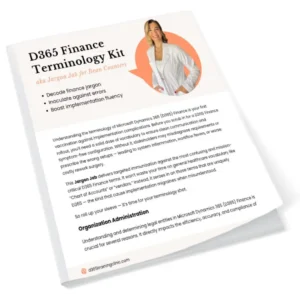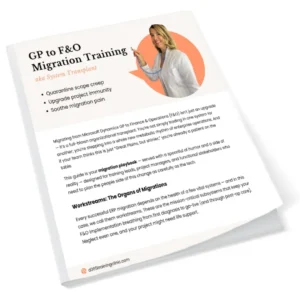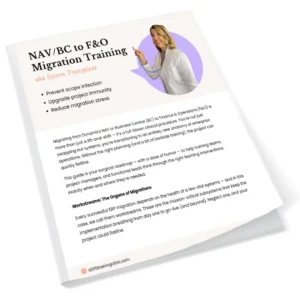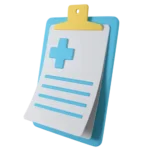D365 Supply Chain Terminology Kit
aka Jargon Jab for Fulfillers
Scrub in for clarity with the Jargon Jab — a fast, functional fix for logistics lingo, made especially for fulfillment heroes and shop floor surgeons.

Table of Content
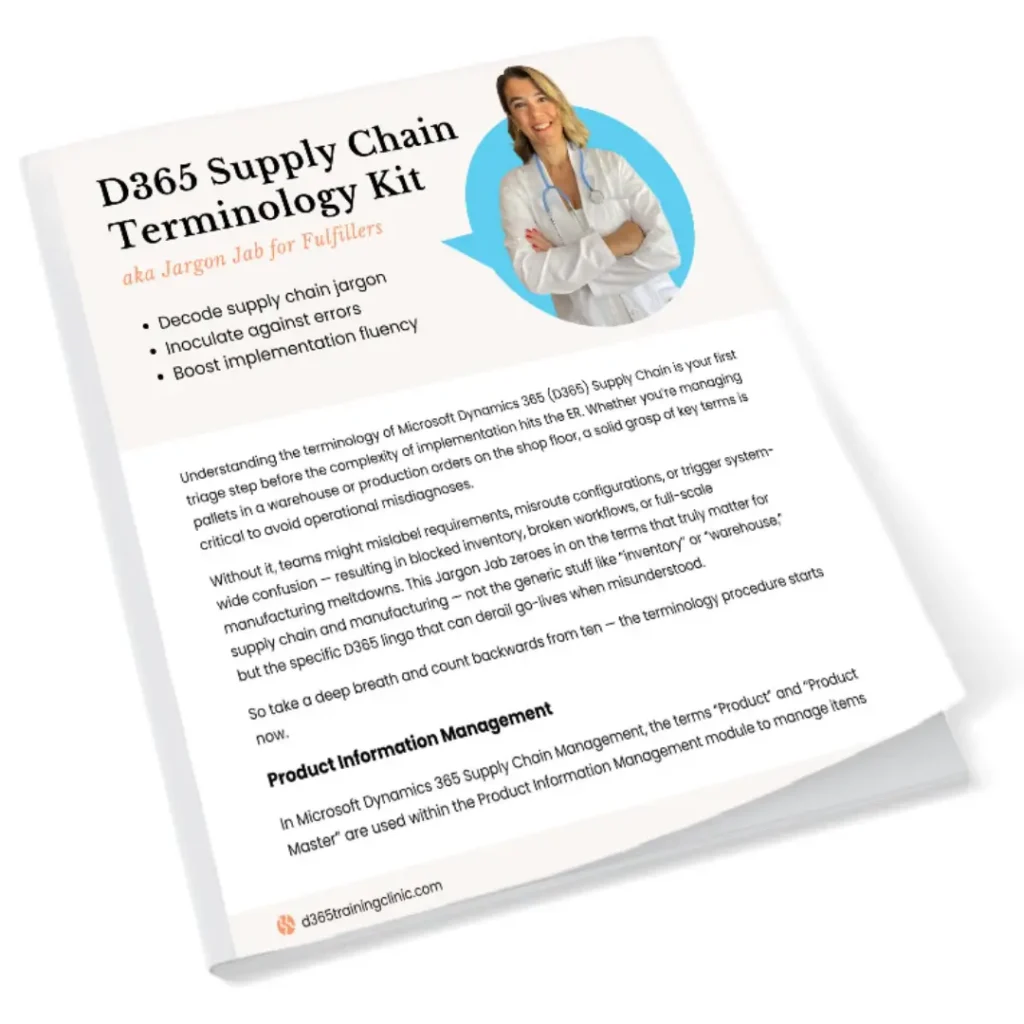
Get Free eBook
Join the clinic rounds — we’ll send you expert-approved remedies straight to your inbox.
D365 Supply Chain Terminology
aka Jargon Jab for Fulfillers
Understanding the terminology of Microsoft Dynamics 365 (D365) Supply Chain is your first triage step before the complexity of implementation hits the ER. Whether you’re managing pallets in a warehouse or production orders on the shop floor, a solid grasp of key terms is critical to avoid operational misdiagnoses.
Without it, teams might mislabel requirements, misroute configurations, or trigger system-wide confusion — resulting in blocked inventory, broken workflows, or full-scale manufacturing meltdowns. This Jargon Jab zeroes in on the terms that truly matter for supply chain and manufacturing — not the generic stuff like “inventory” or “warehouse,” but the specific D365 lingo that can derail go-lives when misunderstood.
So take a deep breath and count backwards from ten — the terminology procedure starts now.
Product Information Management
Term | Business Meaning | D365 Meaning | Menu Location |
Item | An individual article or unit. | An entity in the system representing a product or material. In D365, items are defined with attributes like item number, description, and various tracking dimensions, forming the basis for inventory management and transactions. | Modules > Product information management > Released products |
Product | An individual item or article that a company sells or uses in production. | In D365, a product is defined with its specifications, attributes, and variants, forming the basis for inventory, sales, and production management. | Modules > Product information management > Released products |
Product Master | A template used to create multiple variants of a product. | In D365, a product master defines the core attributes and configuration rules for a product, allowing the creation of product variants based on dimensions like size, color, and style. | Modules > Product information management > Products |
Bill of Materials (BOM) | A list of components needed to build a product. | A structured list in D365 of components for manufacturing a product. BOMs include details on quantities and types of materials needed, supporting accurate production planning and costing. | Modules > Product information management > Bills of materials |
Recipe | A set of instructions for preparing a particular dish or product, specifying ingredients and their quantities. | In D365, a recipe is used in process manufacturing to define the ingredients (materials) and their proportions, as well as the specific process steps required to produce a finished product. The recipe is crucial for managing and controlling production in industries such as food and beverage, pharmaceuticals, and chemicals. It ensures consistency, quality, and compliance with industry standards. | Modules > Product information management > Released products > Recipes |
In Microsoft Dynamics 365 Supply Chain Management, the terms “Product” and “Product Master” are used within the Product Information Management module to manage items and their attributes.
Product
Purpose: A product in D365 is used to represent a single item or article with specific attributes. It is suitable for items that do not require multiple variants or configurations.
Features:
- Unique Identification: Each product has a unique item number and description that distinguishes it from other items in the system.
- Specific Attributes: Attributes such as size, color, weight, and dimensions can be defined for each product, making it possible to track and manage these characteristics.
- Lifecycle Management: Products can go through different lifecycle stages such as creation, approval, release, and retirement, which helps in managing the item from introduction to discontinuation.
- Inventory Tracking: Products are tracked individually in terms of inventory levels, movements, sales, purchases, and production processes.
- Simplified Management: Suitable for items that do not require variations based on different attributes.
Use Case: Ideal for products that are simple and do not have multiple configurations or variants. For example, a standard office chair that comes in a single model.
Product Master
Purpose: A product master is used to manage a family of related products that have multiple variants. It allows the creation of product variants based on predefined dimensions such as size, color, and style.
Features:
- Template-Based Configuration: A product master serves as a template, defining core attributes and configuration rules that apply to a set of related products.
- Product Variants: Enables the creation of multiple product variants, each with unique identifiers but sharing common attributes defined in the product master. This is essential for managing items that come in different sizes, colors, or styles.
- Dimensional Attributes: Product masters can include dimensions like size, color, style, etc., which are used to create specific product variants. This allows for efficient handling of a large number of product variations.
- Flexible Configuration: Provides flexibility in defining and managing product variants, making it easier to handle complex product lines with many variations.
Use Case: Ideal for products that need to be offered in multiple configurations. For example, a T-shirt that comes in various sizes and colors can be managed as a product master with different variants for each combination of size and color.
Summary of Differences
Aspect | Product | Product Master |
Definition | A single item with specific attributes and unique identification. | A template for creating multiple variants of a product based on predefined dimensions and attributes. |
Purpose | Used for items that do not require multiple variants. | Used for items that need to be offered in various versions or configurations. |
Attributes | Specific attributes defined for a single item. | Common attributes and dimensions used to create product variants. |
Identification | Each product has a unique item number and description. | Variants generated from a product master each have unique identifiers based on dimension combinations. |
Management Complexity | Simplified management, suitable for distinct, unvarying items. | Requires more setup but provides flexibility for managing a large number of related product variants. |
Flexibility | Less flexible, suitable for simple products. | Highly flexible, suitable for complex products with multiple variants. |
Use Case | Standard products with no variations. | Products with multiple variations such as different sizes, colors, styles, etc. |
Inventory Management
Term | Business Meaning | D365 Meaning | Menu Location |
Inventory on Hand Categories | Different categories of inventory held by a business. | Categories in D365 that classify inventory based on various attributes like status (available, reserved, on order) and location. This classification helps in effective inventory tracking and management. | Modules > Inventory management > On-hand inventory |
Inventory Model Group | A set of policies that control how inventory transactions are managed and accounted for. | In D365, an inventory model group defines the rules and behaviors for inventory transactions, including cost management, physical and financial updates, and other inventory-related processes. | Modules > Inventory management > Setup > Inventory > Inventory model groups |
Inventory On Hand Categories
In Microsoft Dynamics 365 Supply Chain Management, on-hand inventory is categorized to provide detailed visibility into the status and availability of inventory items. These categories help in managing and tracking inventory more effectively. Below are the different on-hand inventory categories, their explanations, and calculation examples:
- Available Physical
Explanation: The quantity of inventory that is physically available for use but not yet reserved or allocated to any sales or production orders.
Calculation: Available Physical = Total Physical Inventory – Physical Reserved
Example: If the total physical inventory is 100 units and 20 units are reserved for a sales order, then
Available Physical = 100 – 20 = 80 units
- Physical Reserved
Explanation: The quantity of inventory that has been reserved for specific orders (sales orders, production orders, etc.) and is not available for other uses.
Calculation: Physical Reserved is directly recorded as the quantity reserved for specific orders.
Example: If 20 units are reserved for a sales order, then:
Physical Reserved = 20 units
- Ordered
Explanation: The quantity of inventory that has been ordered from suppliers but has not yet been received.
Calculation: Ordered is directly recorded as the quantity on purchase orders that have not been received.
Example: If 50 units have been ordered but not yet received, then:
Ordered = 50 units
- Total Available
Explanation: The total quantity of inventory that is available to promise, including both physical inventory and inventory on order.
Calculation: Total Available = Available Physical + Available Ordered
Example: If Available Physical is 80 units and Available Ordered is 50 units, then:
Total Available = 80 + 50 = 130 units
- Total Physical
Explanation: The total quantity of inventory that is physically on hand, regardless of reservation status.
Calculation: Total Physical = Available Physical + Physical Reserved
Example: If Available Physical is 80 units and Physical Reserved is 20 units, then:
Total Physical = 80 + 20 = 100 units
- Physical Inventory
Explanation: The actual quantity of inventory that is physically present in the warehouse.
Calculation: Physical Inventory is recorded as the physical count of items in the warehouse.
Example: If a physical count reveals there are 100 units in the warehouse, then:
Physical Inventory = 100 units
- Available Ordered
Explanation: The quantity of inventory that has been ordered from suppliers and is expected to be available for future use or sale.
Calculation: Available Ordered = Ordered – Ordered Reserved
Example: If 50 units are on order and 10 of those units are reserved for a specific order, then:
Available Ordered = 50 – 10 = 40 units
- Total Ordered
Explanation: The total quantity of inventory that has been ordered from suppliers, including both received and not yet received items.
Calculation: Total Ordered is recorded as the total quantity on all purchase orders.
Example: If there are 50 units on order that have not yet been received, then:
Total Ordered = 50 units
Summary of Calculations
Category | Calculation | Example |
Available Physical | Total Physical Inventory – Physical Reserved | 100 (Total Physical) – 20 (Physical Reserved) = 80 units |
Physical Reserved | Directly recorded as reserved quantity | 20 units reserved for sales order |
Ordered | Directly recorded as quantity on purchase orders | 50 units ordered from supplier |
Total Available | Available Physical + Available Ordered | 80 (Available Physical) + 50 (Available Ordered) = 130 units |
Total Physical | Available Physical + Physical Reserved | 80 (Available Physical) + 20 (Physical Reserved) = 100 units |
Physical Inventory | Actual physical count of items | 100 units counted in warehouse |
Available Ordered | Ordered – Ordered Reserved | 50 (Ordered) – 10 (Ordered Reserved) = 40 units |
Total Ordered | Directly recorded as total quantity on purchase orders | 50 units ordered from supplier |
Inventory Model Groups
Inventory model groups in Microsoft Dynamics 365 Supply Chain Management are unique due to their comprehensive ability to define and control various aspects of inventory management and accounting processes. Here are the key factors that make inventory model groups unique:
- Integration Across Modules: Inventory model groups integrate with various modules such as sales, procurement, production, and finance, providing a unified approach to inventory management.
- Consistency: They ensure consistent inventory practices across the organization by applying uniform rules and settings for all items within a group.
- Diverse Costing Methods: Inventory model groups support multiple costing methods (FIFO, LIFO, weighted average, standard cost), allowing businesses to choose the most appropriate method for their financial reporting and inventory valuation needs.
- Separate Updates: Inventory model groups distinguish between physical updates (e.g., stock movements) and financial updates (e.g., cost postings), allowing for precise control over inventory transactions.
- Detailed Reservation Hierarchy: Inventory model groups allow for detailed reservation policies based on dimensions such as site, warehouse, and location, ensuring that inventory is reserved and allocated efficiently.
- Detailed Tracking: Inventory model groups support multiple dimensions (e.g., batch number, serial number), enabling detailed tracking and management of inventory items.
- Negative Inventory: The ability to allow negative inventory provides flexibility in high-turnover environments or manufacturing processes where items may be consumed before being officially received.
- Expiration and Shelf-Life Management: They enable management of inventory based on expiration dates or best-before dates, crucial for industries dealing with perishable goods, ensuring proper inventory rotation and reducing waste.
Sales and Marketing
Term | Business Meaning | D365 Meaning | Menu Location |
Sales Order (SO) | A document confirming a sale. | Sales orders capture details of customer orders, including items, quantities, prices, and delivery dates, enabling accurate order fulfillment and billing. | Modules > Sales and marketing > Sales orders |
Sales Orders
In Microsoft Dynamics 365 Supply Chain Management, using journal type sales orders before converting them to actual sales orders offers several advantages. This approach helps streamline the sales order processing, improve data accuracy, and enhance overall operational efficiency. Here are the key advantages:
- Data Validation and Error Reduction: Journal type sales orders allow users to enter and validate sales data before it becomes an official order. This reduces the likelihood of errors and ensures that all required information is accurate and complete. Any discrepancies or errors can be identified and corrected in the journal stage without impacting the actual order processing or inventory levels.
- Streamlined Order Processing: Multiple journal type sales orders can be created and reviewed before being converted in bulk to actual sales orders, streamlining the order processing workflow. This approach reduces the need for immediate entry of complete order details, allowing for a more flexible and efficient sales order management process.
- Improved Inventory Management: Journal type sales orders do not reserve inventory until they are converted to actual sales orders. This ensures that inventory is accurately allocated based on confirmed orders rather than preliminary entries. Allows for better inventory planning and management as it prevents premature reservation of stock, ensuring that inventory is available for confirmed orders.
- Flexibility in Order Management: Journal type sales orders provide the flexibility to make adjustments or changes before finalizing the sales order, ensuring that the order details are accurate and up-to-date. Can be integrated with approval workflows, where journal orders are reviewed and approved before conversion, ensuring compliance with business policies and procedures.
- Better Customer Relationship Management: Allows for preliminary communication with customers regarding potential orders, providing an opportunity to confirm details and preferences before finalizing the order. Reduces the likelihood of order errors and discrepancies, leading to improved customer satisfaction and trust.
- Audit and Compliance: Maintains a clear audit trail of sales order creation and changes, enhancing traceability and compliance with internal and external audit requirements. Ensures that all changes and adjustments are documented before finalizing the order, providing a comprehensive record for future reference.
Procurement and Sourcing
Term | Business Meaning | D365 Meaning | Menu Location |
Purchase Requisition | A request to purchase goods or services. | Request in D365 to purchase goods or services. Purchase requisitions capture internal requests for purchases, which are then reviewed and approved before converting to purchase orders. | Modules > Procurement and sourcing > Purchase requisitions |
RFQ | Request for Quotation, inviting suppliers to bid. | Document in D365 inviting supplier bids. RFQs are used to solicit quotations from suppliers for specific items or services, enabling competitive pricing and supplier selection. | Modules > Procurement and sourcing > Requests for quotations |
Trade Agreement | Contractual agreements that define the terms of trade between business partners. | In D365, trade agreements manage pricing, discounts, and multi-buy offers with vendors and customers, automating the application of these terms during transactions. | Modules > Procurement and sourcing > Trade agreements |
Trade Agreements
Trade Agreements in D365 Supply Chain Management are contractual agreements that define pricing, discounts, and other terms of trade between a company and its customers or vendors. These agreements automate and streamline the management of pricing and discounts, making it easier to maintain consistent and accurate pricing strategies.
Key Features of Trade Agreements
- Dynamic Pricing: Trade agreements allow for dynamic pricing strategies that can be adjusted based on various factors such as quantity, date, and customer group.
- Discount Management: They support different types of discounts, including line discounts (applied to individual items), total discounts (applied to the total order), and multi-buy discounts (bulk purchase discounts).
- Validity Periods: Trade agreements can have specific start and end dates, allowing businesses to manage seasonal or promotional pricing effectively.
- Currency and Unit of Measure: Prices and discounts can be set in different currencies and units of measure, accommodating international trade and various product measurements.
- Customer and Item Groups: Prices and discounts can be applied to specific customer groups or item groups, simplifying the maintenance of group-specific pricing strategies.
- Automation: Trade agreements automate the application of prices and discounts during sales and purchase transactions, reducing manual intervention and errors.
Comparison of Trade Agreements Over Traditional Price Maintenance
Aspect | Trade Agreements | Traditional Price Maintenance |
Definition | Contractual agreements defining pricing, discounts, and trade terms. | Manual updates to item prices and discounts. |
Automation | Automates application of prices and discounts based on predefined rules. | Requires manual entry and updates of prices and discounts. |
Flexibility | Highly flexible, supporting complex pricing scenarios and multi-tier discounts. | Less flexible, suitable for simple, static pricing structures. |
Efficiency | Increases efficiency by reducing manual intervention and errors. | Time-consuming and prone to errors due to manual data entry. |
Customer-Specific | Supports customer-specific pricing and discounts. | Limited support for customer-specific pricing; typically a one-size-fits-all approach. |
Bulk Updates | Allows bulk updates of prices and discounts through trade agreement journals. | Bulk updates are difficult and prone to errors. |
Warehouse Management
Term | Business Meaning | D365 Meaning | Menu Location |
Site | A physical location or facility where business operations take place. | In D365, a site represents a specific geographic location used for manufacturing, warehousing, or other operations. It is used to group warehouses and manage inventory across different locations. Sites help in organizing operations, tracking inventory, and managing logistics within a defined area. | Modules > Inventory management > Setup > Inventory breakdown > Sites |
Here is a detailed comparison of the key elements: Company, Site, and Warehouse, focusing on their roles and functionalities within the warehouse management perspective in Microsoft Dynamics 365 Supply Chain Management.
Aspect | Company | Site | Warehouse |
Definition | The highest organizational level, representing a legal entity. | A physical or logical grouping of warehouses within a company. | A specific physical location where inventory is stored and managed. |
Scope | Represents the entire organization or legal entity. | Groups multiple warehouses under a common operational framework. | Manages inventory and operations at a specific location. |
Purpose | Defines overall business processes, financials, and policies. | Organizes operations within a geographical or functional area. | Executes day-to-day inventory management and warehouse operations. |
Inventory Management | Oversees global inventory policies and high-level tracking. | Coordinates inventory management across multiple warehouses. | Handles detailed inventory tracking, movements, and storage. |
Financial Integration | Manages financial transactions, reporting, and compliance at the organizational level. | Provides financial reporting and analysis for a group of warehouses. | Tracks costs, inventory values, and financial transactions at the warehouse level. |
Operational Control | Sets company-wide operational guidelines and standards. | Implements operational controls and processes for all warehouses within the site. | Directly controls warehouse operations, including receiving, storing, picking, packing, and shipping. |
Resource Allocation | Allocates resources (e.g., budget, manpower) across the company. | Distributes resources among warehouses within the site. | Manages resources specific to the warehouse, such as equipment and staff. |
Location Specifics | Not location-specific; encompasses the entire company. | Represents a larger geographic area or a logical grouping. | Location-specific, detailing the exact physical address and layout. |
Hierarchical Level | Top-level entity in the organizational hierarchy. | Mid-level entity grouping multiple warehouses. | Lowest level, focusing on specific operational units. |
Reporting | Provides consolidated financial and operational reports for the entire company. | Offers detailed reports on performance and inventory across warehouses within the site. | Generates detailed operational and inventory reports for the specific warehouse. |
Logistics and Distribution | Manages company-wide logistics and distribution strategies. | Oversees the distribution network within a specific region or function. | Executes logistics and distribution tasks at the ground level. |
System Configuration | Sets up company-wide parameters and configurations. | Configures site-specific settings that apply to all warehouses within the site. | Configures warehouse-specific parameters such as bin locations, zones, and workflows. |
Inventory Valuation | Controls overall inventory valuation methods and policies. | Monitors inventory valuation across the grouped warehouses. | Applies inventory valuation methods to the specific warehouse inventory. |
Summary
- Company: Represents the highest level of organizational structure, managing overall business processes, financials, and policies. It oversees global inventory policies, financial integration, and resource allocation across the entire organization.
- Site: Acts as a mid-level entity that groups multiple warehouses under a common operational framework. It coordinates inventory management, operational control, and resource distribution within a larger geographic area or logical grouping.
- Warehouse: The lowest level, focusing on specific physical locations where inventory is stored and managed. Warehouses handle detailed inventory tracking, daily operations, and logistics tasks, ensuring efficient execution of warehouse-specific activities.
This comparison highlights the distinct roles and responsibilities of each level within the warehouse management structure, illustrating how they work together to ensure efficient and effective inventory and operational management in Microsoft Dynamics 365 Supply Chain Management.
Miscellaneous
Term | Business Meaning | D365 Meaning | Menu Location |
Miscellaneous Charges | Additional costs that are not directly tied to the main item or service being billed. | In D365, miscellaneous charges refer to extra costs added to invoices, sales orders, or purchase orders. These charges can be for services like shipping, handling, or special fees, and are managed to ensure all costs are accounted for accurately. | Various modules, depending on the context of the charge |
Miscellaneous charges in Microsoft Dynamics 365 Supply Chain Management offer a versatile and efficient way to manage additional costs associated with sales, purchase, and other transactions. These charges provide comprehensive control over various incidental expenses, ensuring accurate financial reporting and better cost management. Here are the key benefits of using miscellaneous charges in D365 Supply Chain:
- Comprehensive Cost Management:
- Purpose: Captures all relevant costs associated with a transaction, not just the primary item or service price.
- Benefit: Ensures a complete view of the total cost of goods sold (COGS) or purchased, leading to more accurate profitability analysis and financial reporting.
- Enhanced Pricing Flexibility:
- Purpose: Allows the inclusion of various types of charges in the overall pricing structure.
- Benefit: By clearly itemizing all associated costs, such as shipping, handling, and insurance, businesses can offer more competitive and transparent pricing to customers.
- Improved Financial Accuracy:
- Purpose: Ensures that all additional costs are correctly recorded and accounted for in the financial system.
- Benefit: Leads to more accurate financial statements and better compliance with accounting standards, reducing the risk of financial discrepancies.
- Better Cost Allocation:
- Purpose: Allocates miscellaneous charges to specific transactions or items, ensuring that costs are attributed to the correct cost centers or projects.
- Benefit: Provides detailed insights into cost structures, supporting more informed decision-making and cost control, and enhancing project and cost center management.
- Transparency and Customer Satisfaction:
- Purpose: Itemizes all charges on invoices and order confirmations, providing transparency to customers and vendors.
- Benefit: Builds trust and improves satisfaction by clearly communicating all costs associated with a transaction, leading to fewer disputes and better customer relationships.
- Customizable Calculation Methods:
- Purpose: Charges can be calculated using different methods, such as a fixed amount, a percentage of the order total, or based on quantity.
- Benefit: Provides flexibility to accommodate various pricing models and business needs, ensuring charges are applied accurately and consistently.
- Integration with Financials:
- Purpose: Miscellaneous charges are integrated with the financial modules, ensuring that all additional costs are properly accounted for in the general ledger.
- Benefit: Enhances financial accuracy and provides a complete financial picture, supporting better financial management and reporting.
- Automatic and Manual Application:
- Purpose: Charges can be automatically applied based on predefined rules or manually added by users during transaction entry.
- Benefit: Ensures that recurring charges are consistently applied while providing flexibility for ad-hoc charges, enhancing both consistency and flexibility in charge management.
Examples of Miscellaneous Charges
- Shipping Charges: Additional costs for delivering goods to the customer or receiving goods from the supplier.
- Handling Fees: Costs associated with the physical handling of goods, such as packing and loading.
- Insurance: Charges for insuring goods during transit to cover potential losses or damages.
- Customs Duties: Fees imposed by customs authorities for importing or exporting goods.
- Freight Charges: Costs for transporting goods by various modes, such as air, sea, or land.