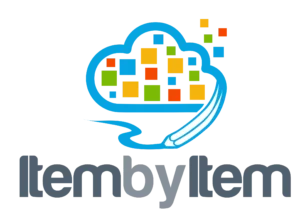Train Your Users
on Dynamics 365
Supply Chain
- Improve operational margins
- Increase supply chain speed
- Reduce disruption risks

Training on Product
Product management is the foundation of supply chain operations in Dynamics 365, with decisions affecting everything from procurement to sales. Without proper training, misconfigurations and knowledge gaps can cause data inconsistencies, process inefficiencies, and downstream operational challenges.
Learners
The product management team is relatively small but plays a critical role in defining product structures that impact the entire supply chain.
- Product Managers
- Product Engineers
- Merchandising Managers
- Catalog Managers
- Master Data Specialists
Topics
Training in this area is concept-heavy, requiring learners to grasp data structures and dependencies before making key design decisions.
- Product Master
- Product Dimensions
- Product Attributes
- Product Categories
- Product Creation
- Product Maintenance
Customizations
Dynamics 365 provides robust, out-of-the-box product management capabilities, serving as the foundation for supply chain operations. Due to its functional depth and the risks associated with altering core structures, customization is rare.
Challenges
There are few challenges in this area.
Unlike legacy systems, D365 offers a complex framework with dimensions, attributes, and categories, requiring learners to fully grasp these concepts before making design decisions.
Ensuring accurate and consistent product data synchronization between D365 and external systems like PLM, e-commerce, and procurement tools is essential for operational efficiency.
Training Approach
Here are a few suggestions for training these learners.
Train early to establish a strong foundation, as product management decisions shape the entire supply chain, and an online training platform helps learners ramp up quickly.
Provide on-demand learning and hands-on practice, allowing learners to explore advanced configurations, test different setups, and refine decisions through trial and error.
Since these functions are rarely customized and the learner group is relatively small, rely on documentation to address unique processes.

Training on Logistics
Logistics drives product movement and storage in Dynamics 365, ensuring smooth supply chain operations. Without proper training, misconfigurations can cause delays, inventory errors, and inefficiencies.
Learners
This small but influential group touches many areas of the business, making key decisions that shape product flow, inventory management, and logistics operations across the supply chain.
- Supply Chain Managers
- Supply Chain Analysts
- Logistics Managers
- Operations Managers
Topics
In this area, training topics cover how products are stored, tracked, and moved, ensuring efficiency, accuracy, and compliance across supply chain operations.
- Sites and Warehouses
- Tracking Dimensions
- Storage Dimensions
- Transfer Order Lifecycle
- Quarantine Management
Customizations
Core elements like Sites, Warehouses, Tracking, and Storage Dimensions remain untouched due to their foundational role and Dynamics 365’s rich functionality, while operational processes like transfer orders may require customization for unique business needs.
Challenges
This area presents a few challenges.
In Dynamics 365, most supply chain transactions also create financial entries, so learners must design supply chain structures with both operational and financial impacts in mind, unlike in many legacy systems.
Detailed configurations can improve traceability and control but may also increase system complexity, data entry effort, and processing time, requiring careful planning to find the right balance.
Training Approach
Here is how to effectively train these learners.
Learners need a strong grasp of these decisions early on, as they have long-term operational and financial impacts, and an online training platform provides the foundation they need.
Cross-functional training is critical, and a single platform ensures users understand the deep connection between supply chain and financial processes.
When companies have unique transfer order flows, custom courses help teams navigate specific processes for moving goods across manufacturing, distribution, and retail locations.

Training on Sales
Sales and customer service teams drive revenue, manage relationships, and build trust, making their efficiency crucial to business success. Proper training in Dynamics 365 ensures speed, accuracy, and seamless order management, empowering teams to deliver exceptional customer experiences while meeting business demands.
Learners
The sales team is customer-facing and relies on real-time data to manage relationships, drive sales, and ensure accurate pricing and orders.
- Sales Managers
- Account Managers
- Sales Associates
- Customer Service Representatives
Topics
Training in this area focuses on speed and accuracy, ensuring sales and customer service teams can efficiently manage pricing, orders, and returns while building trust with customers.
- Customer Management
- Sales Price and Discounts
- Sales Agreements
- Sales Order Lifecycle
- Customer Returns
Customizations
Most companies serve a diverse customer base with varying requirements, leading to process variations in order-to-cash flows to stay competitive. As a result, the sales function is one of the most customized areas in Dynamics 365, adapting to unique customer demands and workflows.
Challenges
This area comes with a few challenges.
Sales processes often involve numerous exceptions, so variations must be carefully analyzed and consolidated before configuring D365 and developing training content.
Complex system setups can slow down sales operations, so training must ensure speed and accuracy are maintained without adding unnecessary process friction.
Training Approach
Here’s how to prepare these learners for success.
Custom courses are essential, as the high level of customization and large user base require tailored training to ensure compliance with unique order-to-cash workflows.
An online training platform effectively delivers both custom and standard content, enabling scalable learning while minimizing friction for a large audience.
A hybrid training approach is ideal, where instructor-led sessions complement the online platform, providing hands-on guidance to help users navigate exceptions and real-world scenarios.

Training on Procurement
Procurement ensures cost control, supplier management, and efficiency in acquiring goods. Proper training in Dynamics 365 standardizes processes, automates workflows, and enhances vendor collaboration to reduce errors and improve operations.
Learners
This small group needs to balance strategic decision-making and transactional efficiency, managing vendor negotiations, procurement contracts, and purchasing aligned with inventory needs.
- Purchasing Managers
- Purchasing Analysts
- Buyers
Topics
Training focuses on cost control and vendor collaboration, enabling efficient purchasing and supplier management.
- Vendor Management
- Purchase Price and Discounts
- Purchase Agreements
- Purchase Order Lifecycle
- Vendor Returns
Customizations
Procurement is an internal process, allowing companies to define how they work with vendors. With Dynamics 365’s rich functionality, standard procurement processes can be configured, typically varying by product category, making heavy customization unnecessary.
Challenges
There are few challenges in this area.
Organizations often struggle with inconsistent purchasing workflows across departments and locations, requiring alignment before configuring D365.
Procurement teams used to manual processes may face challenges transitioning to automated approvals, workflows, and analytics in D365.
Training Approach
Here are a few suggestions for training these learners.
Cross-functional training is important, as procurement decisions affect finance, inventory, and supply chain operations, making an online platform ideal for comprehensive, interconnected learning.
Standardization and automation require strong foundational training, and an online platform provides in-depth learning to ensure a smooth transition.
With few customizations and a small learner group, documentation can effectively address unique processes without the need for extensive custom training.

Training on Production
Production in Dynamics 365 supports various manufacturing strategies like make to stock, make to order, and configure to order. Proper training ensures teams manage these processes efficiently, optimizing production and meeting demand.
Learners
A large user base led by a few key players who plan, coordinate, and oversee production to ensure efficiency and meet manufacturing goals.
- Production Managers
- Quality Managers
- Production Engineers
- Production Planners
- Shop Floor Supervisors
- Material Handlers
- Production Workers
Topics
In this area, training focuses on efficiency and precision, enabling production teams to manage work centers, materials, labor, and quality control for smooth operations.
- Work Center Management
- Route Management
- Operations Management
- Bill of Materials
- Production Order Lifecycle
- Labor Postings
- Material Postings
- Word in Process Management
- Production Order Costing
- Quality Control
Customizations
Production in Dynamics 365 offers extensive configurations, allowing standard training for the core team. However, material issuance, WIP accounting, production reporting, and costing vary by company, while shop floor users need simple, error-proof solutions, often driving customizations.
Challenges
This area presents a few challenges.
Managing integration with supply chain and finance is critical, as production must sync with inventory, procurement, and cost accounting, requiring strong cross-functional coordination.
Driving user adoption on the shop floor is essential, as workers need simple, intuitive, and error-proof interfaces to minimize training time and reduce operational mistakes.
Training Approach
Here is how to effectively train these learners.
Online training is crucial for production personnel, as D365 integrates supply chain and financial operations, ensuring errors are caught early before they escalate into bigger financial issues.
Custom courses are key, as manufacturing processes vary widely across companies, and a large, distributed user base requires bite-sized tailored training to drive user adoption.
A hybrid training approach works best, combining online training for scalability with instructor-led sessions to reinforce concepts, address exceptions, and support change management.

Training on Distribution
Efficient distribution keeps supply chains moving by ensuring accurate and timely goods flow. Proper training in Dynamics 365 helps teams streamline operations, reduce errors, and maintain real-time inventory accuracy.
Learners
The distribution team works in a fast-paced, high-volume environment, ensuring goods move efficiently from receiving to shipping.
- Warehouse Managers
- Warehouse Supervisors
- Receiving Clerks
- Inventory Control Specialists
- Shipping Coordinators
- Transportation Coordinators
- Warehouse Workers
Topics
Training in this area focuses on efficiency and accuracy, ensuring distribution teams can handle high-volume inventory movements and order fulfillment to keep operations running smoothly.
- Warehouse Layout
- Work Templates
- Location Directives
- Inbound Operations (Receive, Put Away, Cycle Count, Wave, Load)
- Outbound Operations (Pick, Pack, Ship)
Customizations
While receiving, put away, picking, packing, and shipping may vary by company, the Advanced Warehouse Management module in Dynamics 365 is highly configurable and meets most requirements, reducing the need for customizations compared to production.
Challenges
This area comes with a few challenges.
Adopting Dynamics 365 on the warehouse floor requires intuitive, error-proof interfaces, with RF devices helping streamline operations in fast-paced environments.
Maintaining real-time inventory accuracy is crucial, as delays or errors in recording transactions can create a snowball effect, leading to costly rework and operational disruptions.
Training Approach
Here’s how to prepare these learners for success.
Scaling training is essential, as a large user base will interact with multiple user interfaces, and online training ensures widespread access while tracking progress effectively.
Custom courses help capture unique processes, ensuring companies can share their specific warehouse operations with a large workforce for consistent execution.
A hybrid training approach ensures effectiveness, with instructor-led sessions enhancing online training by addressing exceptions and improving real-world operations.

We are here to help!!
30 minutes of insight, zero commitment – just practical advice to save you time and effort.